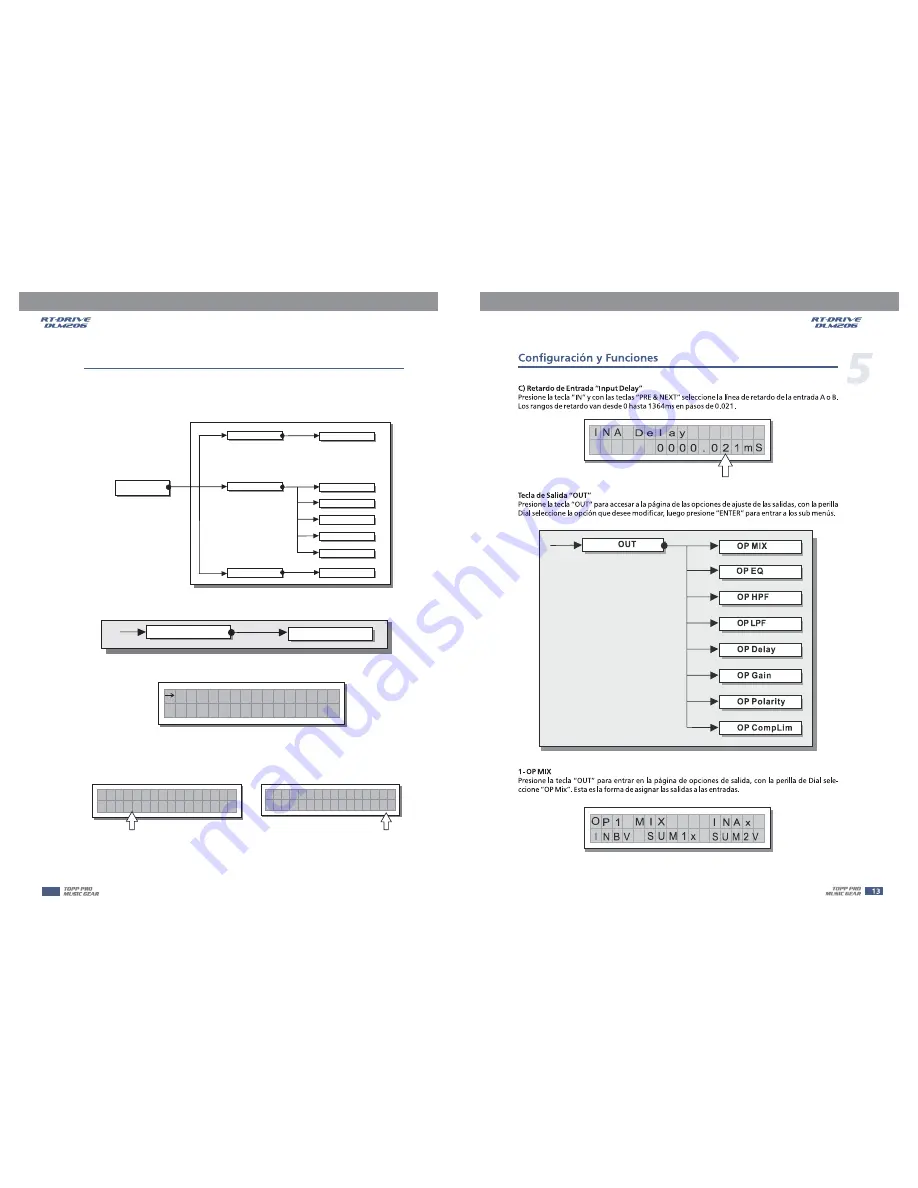
UTIL menu
This menu comprises a series of submenus that allow to set a series of system options and
access certain utilities, such as the control of protection against accidental or unauth-
orized changes:
UTIL
Lock
Delay Units
Lock
Units
Output Meters
Wake Up
Misc. Setup
Input Select
UART IDNumber
Noise Gate
C
onfiguration & Functions
5
Used this submenu to choose the measurement units to be used with certain functions.
Delay Units
Used to set the measurement units in which Delays are expressed (DELAY menu).The options include:
meter
milliseconds -
= feet
Measurement units for Input Delay
m=
- ms =
ft
Delay Unit
Units
U N i t s
1) Units
D e l a y
U n i t
I n
m s
t
f t
O u
s
D e l a y
U n i t
I n
s
t
m s
O u
s
m
16



























