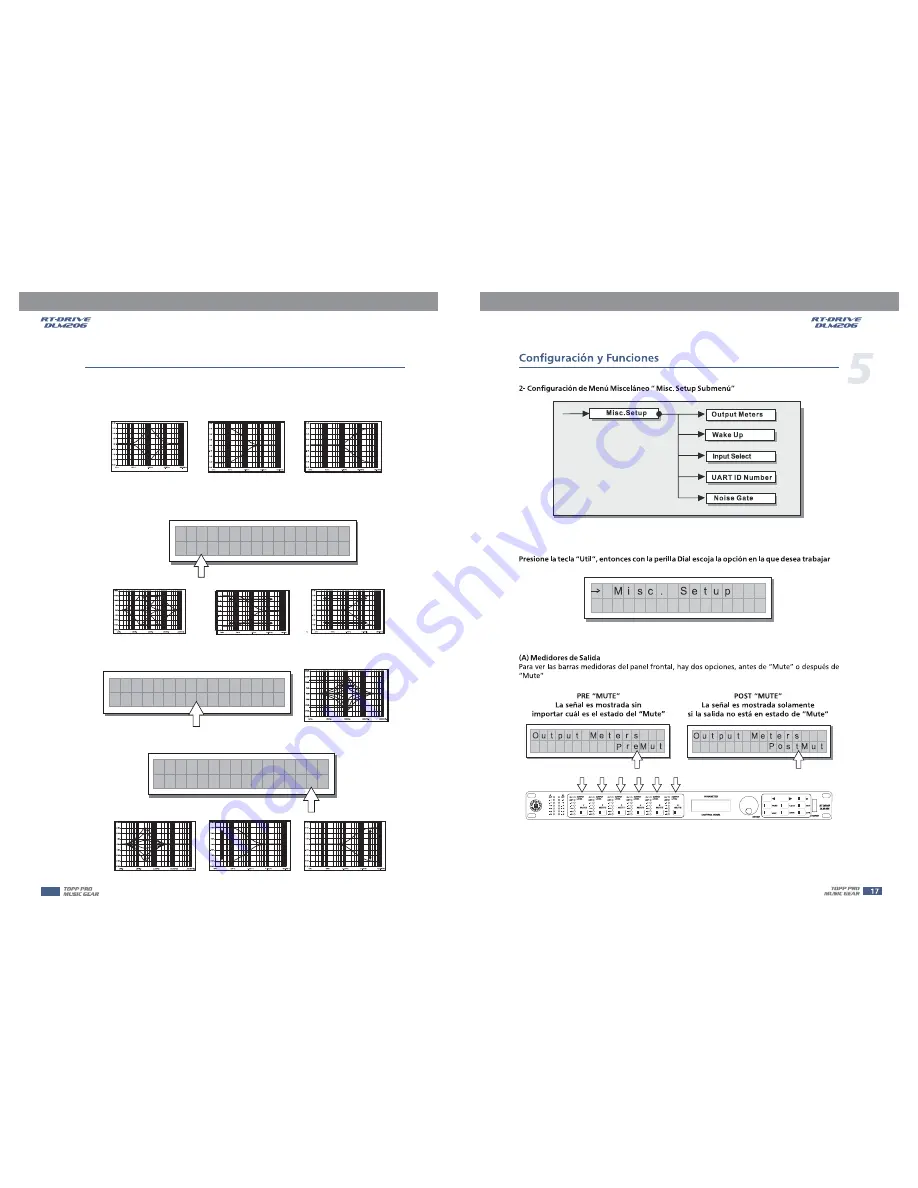
Each equalizer has 5 pages (one for each filter), showing the name of the input it affects & the number
of the filter.The following editable parameters are available for each filter:
(A) Type of filter
Peaking
Low Shelving
High Shelving
Allows to choose among Peaking, Low or High Shelving with a slope of 6 or 12 dB per octave.
C
onfiguration & Functions
5
(B) Centre Frequency / Cutoff Frequency
Allows to choose the centre frequency of the Peaking curve, or the cutoff frequency of Shelving curves.
- 5 . 0
1 . 0
2 k
0
0
E
I N A
B P x
Q 1
k
a
e
P
- 5 . 0
1 . 0
2 k
0
0
High Shelving
Low Shelving
Peaking
(C) Bandwidth
Allows to choose the width in octaves of the Peaking.
E
I N A
L o w
B
3 0 . 5
3 . 2 0
+ 0 0 . 5
P x
Q 1
Peaking
Peaking
Low Shelving
High Shelving
(D) Gain
Allows to control the boost or cut of the selected frequencies.
E
I N A
L o w
B
3 0 . 5
3 . 2 0
+ 0 0 . 5
P x
Q 1
12




























