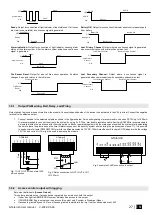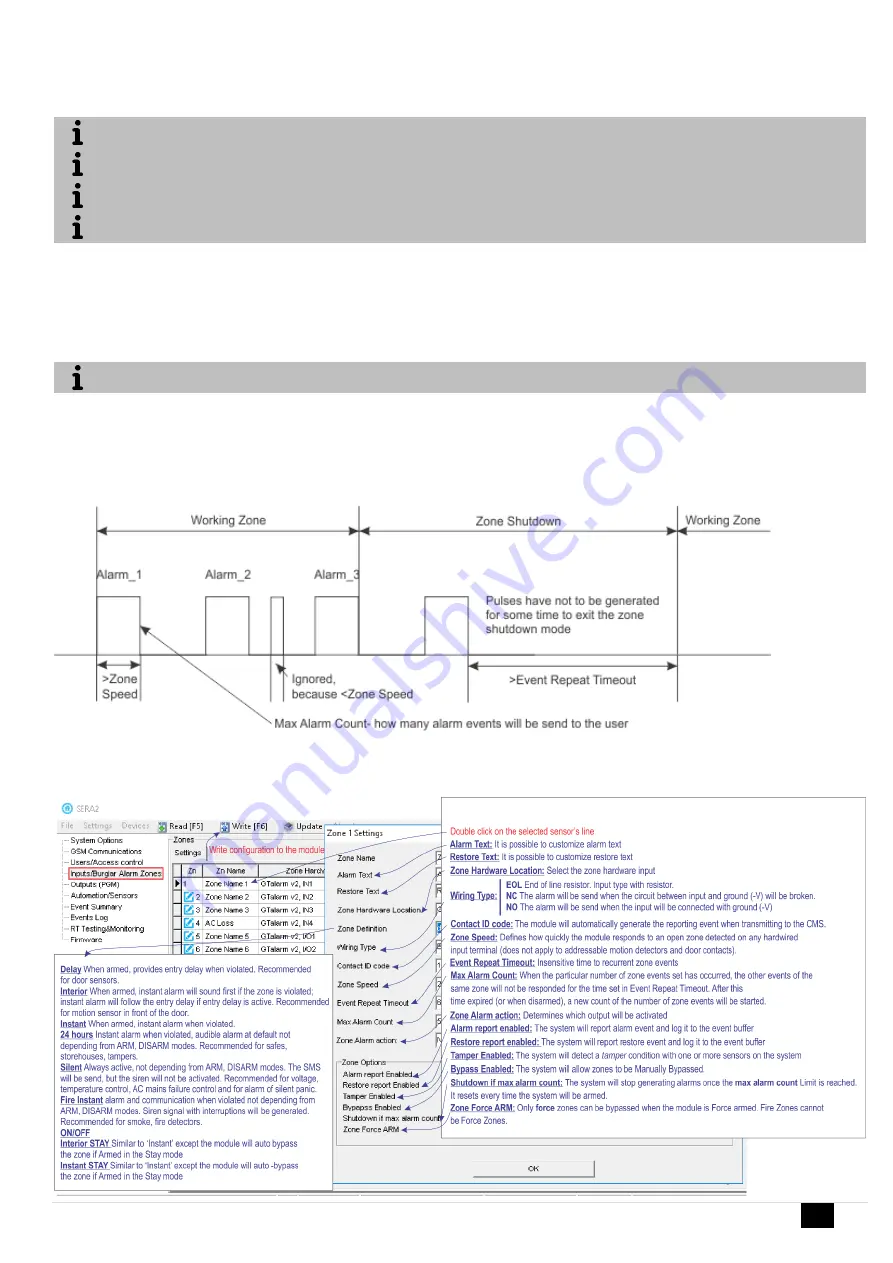
GTalarm3 User manual V-2022-05-24
41 |
E N
The system can be STAY-armed under the following conditions: If a Delay-type zone is NOT violated during exit delay and a zone (-s) with Stay
attribute enabled exists, the system will arm in Stay mode. When arming the system in Stay mode under this condition, one of the available arming methods
must be used that provide exit delay.
The difference between stay and sleep zone types: “stay” zone type has delay zone timeout, in “sleep” zone type delay zone becomes
instant
The system will NOT activate siren and keypad buzzer only when Instant, Silent zone types is violated.
Any Delay type zone will operate as Instant type zone when the system is armed in the Stay mode. When the system is fully armed, the
Delay type zone will operate normally.
If the zone is not used, it must be disabled.
The tamper circuit is a single closed loop such that a break in the loop at any point will cause a tamper alarm regardless of the system status
–
armed or disarmed. During the tamper alarm, the system will activate the siren/bell and the keypad buzzer and send the SMS text message to the listed
user phone number. The system will cause tamper alarm under the following conditions: If the enclosure of a detection device, siren/bell, metal cabinet or
keypad is opened, the physical tamper switch will be triggere
d. If needed to get tamper alarms, the field near “Tamper Enabled”, should be marked. In that
case, all tampers and tamper alarm notification by SMS text message is enabled.
The system will NOT cause any tamper alarm regarding the physical tamper violation if the associated zone is disabled
.
1.
Install SERA2 software.
2.
Connect the module to the computer via mini USB cable.
3.
Go to Zones window in the SERA2 software
4.
Set the required parameters
5.
Write configuration by pressing „Write“ icon