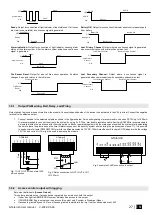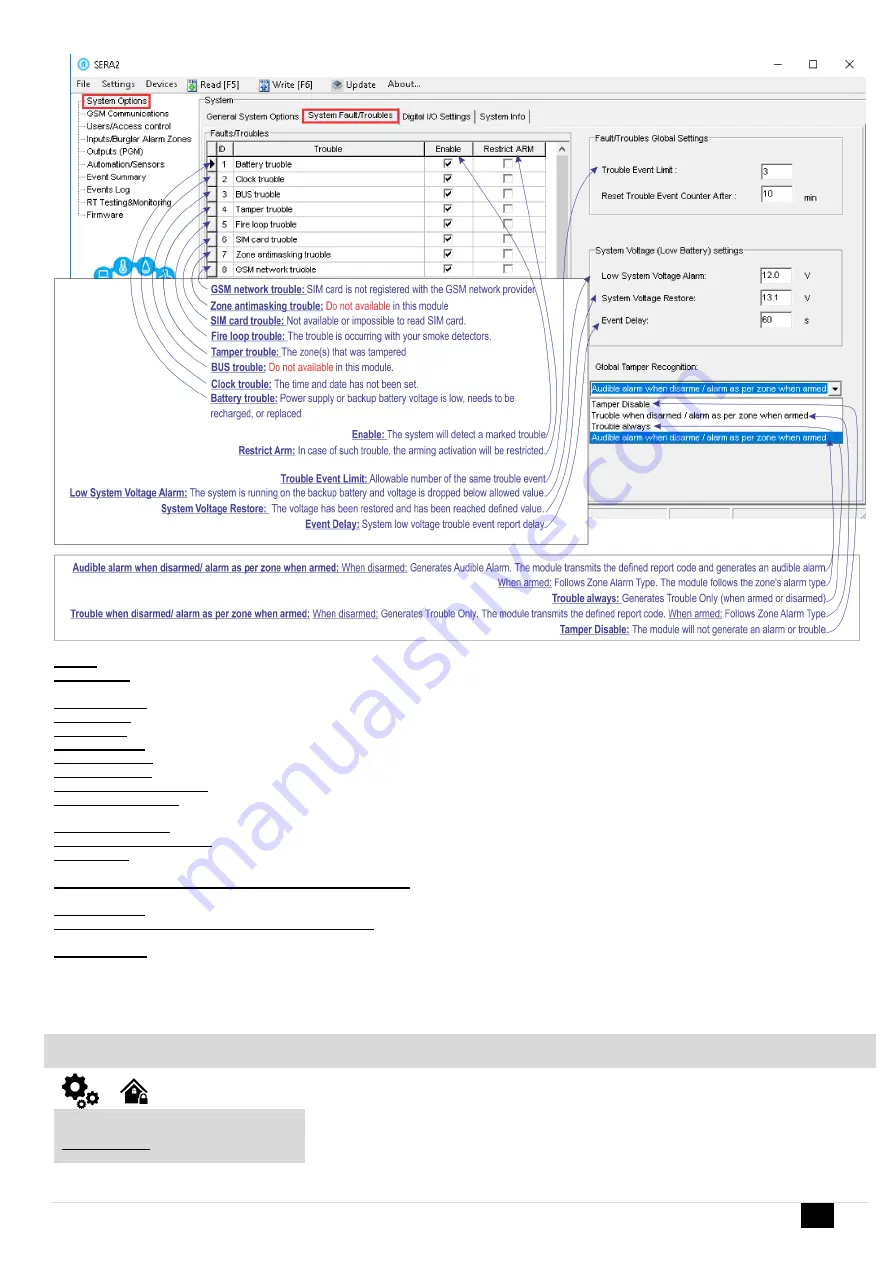
GTalarm3 User manual V-2022-05-24
39 |
E N
Enable:
The system will detect a marked trouble
Restrict Arm:
In case of such trouble, the arming activation will be restricted.
Battery trouble:
Power supply or backup battery voltage is low, needs to be recharged, or replaced
Clock trouble
: The time and date has not been set.
BUS trouble:
Do not available in this module.
Tamper trouble:
The zone(s) that was tampered
Fire loop trouble:
The trouble is occurring with your smoke detectors.
SIM card trouble:
Not available or impossible to read SIM card.
Zone anti masking trouble:
Do not available in this module
GSM network trouble:
SIM card is not registered with the GSM network provider
Trouble Event Limit:
Allowable number of the same trouble event
Low System Voltage Alarm:
The system is running on the backup battery and voltage is dropped below allowed value.
Event Delay:
System low voltage trouble event report delay.
Audible alarm when disarmed/ alarm as per zone when armed:
When disarmed
: Generates Audible Alarm. The module transmits the defined report code
and generates an audible alarm.
When armed:
Follows Zone Alarm Type. The module follows the zone's alarm type
Trouble always:
Generates Trouble Only (when armed or disarmed)
Trouble when disarmed/ alarm as per zone when armed:
When disarmed:
Generates Trouble Only. The module transmits the defined report code.
When
armed:
Follows Zone Alarm Type
Tamper Disable:
The module will not generate an alarm or trouble
The module can send a system voltage alarm and restore events. It is possible to enable or disable the zone tamper tracking and to set how the module will
operate after tamper recognition.
4.4
Digital Inputs/ Outputs programming
System Options > Digital I/O Settings
The Digital I/O Settings let you set digital input/ output parameters and expansion
BUS options