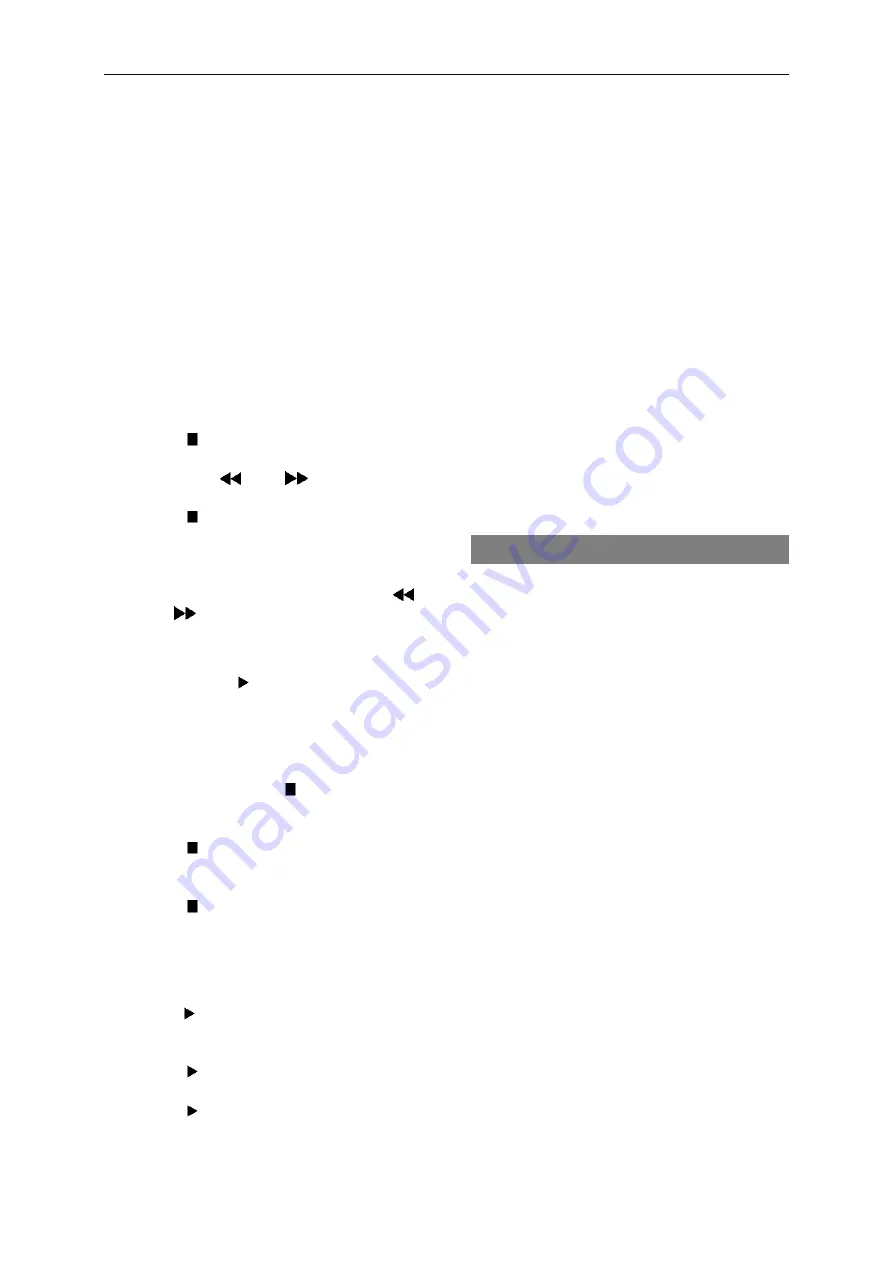
WR25207
User Guide
v 2 - 12/05/2015
p. 4 / 18
Powering the Unit with an AC Adaptor
-
Connect the included power adaptor to the DC inlet
of the set.
-
Plug the power adaptor into the mains.
Operating your Radio Set
-
Switch on your radio by pressing the power button.
-
Press the tune+ or tune– button to select the
desired station frequency.
-
Adjust the volume level using the volume – or
button.
-
Press the power button to switch off the radio.
Manual Station Presetting
-
Select your radio station frequency.
-
Press the /MEM/TIME button. [MEM XX] will blink
on the LCD display.
-
Press the PR–/|
or PR+/
| button to select
your preset number.
-
Press the /MEM/TIME button to store the
frequency.
-
Repeat the same process and store all desired radio
stations.
-
Once stored, select your station with the PR–/|
or PR+/
| button.
Automatic Station Presetting
-
Press and hold the ||/AL.SET button.
-
The radio set will automatically search and
memorize 20 station frequencies.
Clock Setting
-
In stand-by mode, hold the /MEM/TIME button
pressed. The hour digit blinks.
-
Set the hour with the tune+ or tune– button.
-
Press the /MEM/TIME button to select the
minutes.
-
Set the minutes with the tune+ or tune– button.
-
Press the /MEM/TIME button to confirm.
Alarm Setting
-
In stand-by mode, press the AL.On/Off button and
select the [AL1], the [AL2] or the [AL off] mode.
-
Hold the ||/AL.SET button pressed. The hour digit
blinks.
-
Set the hour with the tune+ or tune– button.
-
Press the ||/AL.SET button to select the minutes.
-
Set the minutes with the tune+ or tune– button.
-
Press the ||/AL.SET button to confirm.
-
Proceed to set alarm 2.
Snooze Function
-
When the alarm goes off, press the snooze/sleep
button to put the alarm in stand-by for 9 minutes.
Deactivating the Alarm
-
When the alarm goes off, press the power button to
deactivate the alarm. Note that the alarm will go off
at the same time the next day.
-
To completely deactivate the alarm, press the
AL.On/Off button repeatedly until the [AL1] and/or
[AL2] icon disappear form the display.
Sleep Function (Automatic Shut-Off)
-
Press the snooze/sleep button to enter the
function.
-
Press the snooze/sleep button and select your shut-
off delay from 120 down to 15 minutes.
-
The radio set will automatically shut-off once the
delay has expired.
Connecting an Auxiliary Device
The WR25207 radio set allows you to connect an
external device.
AUX and USB Inputs
-
Connect your auxiliary device or USB stick to the
radio set.
-
Press the function button and select the AUX or
USB function.
-
Use all the radio functions as you would do when
using the radio set.
Wireless Connection
-
Press the function button and select the wireless
connection function.
-
Activate the wireless connection function on your
device. Search for [TOOLLAND WR25207] and wait
for the device to pair. Enter [0000] (4x zero) if a
password is needed.
-
Use all the radio functions as you would do when
using the radio set.
The above steps are the general steps to pair a wireless
connection device to the radio set. Please read the
wireless connection device’s manual for more specific
information on wireless connectivity.



















