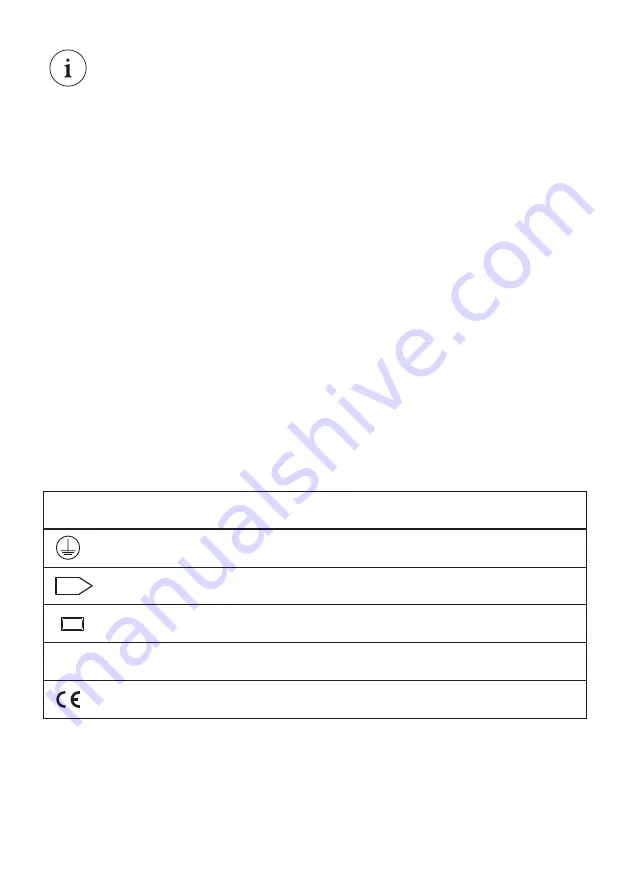
GUARANTEE:
You have purchased a high-quality product that was produced and packaged with the utmost care. Should you
nevertheless have grounds for complaint, please contact your retailer quoting the final inspection number as
stated on the last page of this document. We will deal with your complaint immediately. This warranty applies
only to products that have been fitted appropriately – we therefore recommend fitting by qualified personnel.
ENGLISH
EN 12464 Based on EN 12464 the lamp is suitable for workstations.
PRI: AC 220-240V / 50-60 Hz / SEC: max. 60V max. 2A / 115W LED
This luminaire contains built-in LEDs. The LEDs can be replaced by the producer only. A-A++
A-A++
Changing the batteries:
More information about how to change batteries is on the back of the supplied remote control
unit.
Battery: CR2032 (1 item)
23
2006/95/EG | 2004/108/EG
XT-A FLOOR / TABLE PLUS 120
LED OSA
Protection class 1
Summary of Contents for XA20-0
Page 2: ......


































