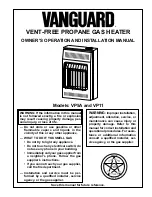www.timberk.com • electric convector heater
5
NOTE:
Design and technical characteristics of the convector
heater, as well as its complete set may be changed by
the manufacturer without prior notification, when it is
needed to improve its quality.
4. CONVECTOR DESCRIPTION (Fig. 2)
5. DELIVERY SET
6. INSTALLATION
1. Outlet grills
2. Heated air outlet
3. Cool air inlet
4. Control panel
5. Case (front).
6. Feet
1. Convector -1 pc.
2. Floor stand - 2 pcs.
3. Mounting kit – 1 pcs.
4. Screws kit- 1 pcs.
5. User manual -1 pc.
6. Guarantee slip -1 pc.
Convector installation on the wall
1. Open the original packing and take the appliance from there carefully.
2. Remove foam compactors from the appliance edges and clear it of
polyethylene.
3. In accordance with Fig. 3 and Fig. 4 specify a place for convector
installation with observance of minimum distances from objects and
minimum distance from the floor.
4. Mark an elevation for convector installation and then attach the bracket
to the wall.
5. Make visible marks in mounting holes.
6. Drill the holes with required diameter in accordance with your marks,
Insert dowels*, attach. The bracket and screw set screws*, fixing the
bracket on the wall.
7. Place the convector heater on the bracket matching 4 slots on rear
surface with 4 shoulders on the bracket (Fig. 5) and pull down.
8. To fix the convector turn the clamp on the top of the bracket clockwise
and make sure that it enters the aperture in rear panel of the convector
heater.
Fig. 2
Fig. 3
* not included in delivery set
Summary of Contents for TEC.E3 M 1000
Page 9: ...imberk Timberk 220 240 50 1 2 3 4 5 6 1 2 www timberk com 9...
Page 10: ...7 8 9 180 10 11 12 13 14 15 16 17 18 O 19 20 21 22 23 24 25 26 27 28 www timberk com 10...
Page 13: ...6 1 2 4 5 3 4 5 4 5 5 6 2 2 5 7 8 1 2 3 4 6 www timberk com 13...
Page 18: ...Timberk Timberk www btpart ru www timberk com Timberk www btpart ru www timberk com 18...
Page 19: ...Timberk c 10 www timberk com 19...
Page 20: ...www timberk com...