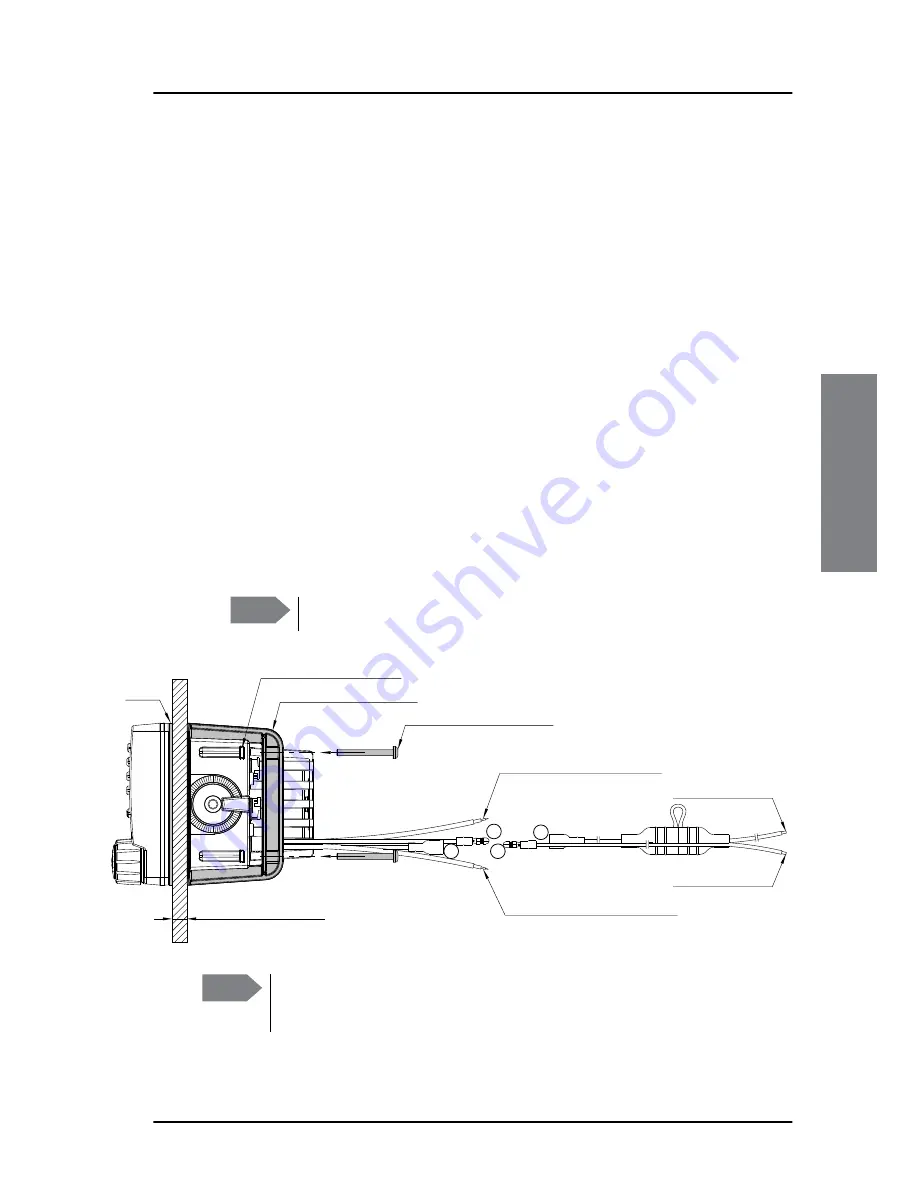
Chapter 3: Installation
Installing the VHF radio
57
33333
Installation
1. Find a suitable location for the VHF radio. Check that the space is deep
enough to accommodate the VHF radio and an additional min. 120 mm
space for cable entry.
2. Keep free distance to allow free air circulation around the VHF radio and to
allow sufficient space for access to cables, see the drawing on this page.
3. Cut out the hole for the VHF radio where you want to mount it. Use the
cutting template in the installation guide.
4. Mount the 4 square nuts M4 in the cabinet, ensure that they are placed
correctly so it is possible to screw in the M4x45 screws.
5. Ensure that the flush mount gasket is placed correctly on the VHF radio.
6. Before mounting the VHF radio be aware that the surface is plane and
rigid. If the surface is not plane and/or rigid (stiff) remove the gasket and
seal with silicone sealant between the VHF radio and the surface.
7. Slide the VHF radio in the cut-out. Place the flush mount bracket and fasten
it with the 4 screws M4x45. Make sure the torque does not exceed 1Nm
when fastening the screws.
.
Note
Only use screws supplied with the kit for flush mounting.
A
A
B
B
99-130248
Gasket
Flush Mount Bracket (2 pcs.)
Screw M4x45 TORX 20 (4 pcs.)
Connect to LOUD HAILER
(RED isolation on inner connector)
Connect to EXT. SPEAKER
(WHITE isolation on inner connector)
Connect to POWER +
(RED wire)
Connect to POWER -
(BLUE wire)
Square Nut M4x7x2.2 (4 pcs.)
Max wall thickness 26mm
Note
Firmly tie back and secure any wires not used to avoid the possibility
for mutual shorting or shorting to ground.






























