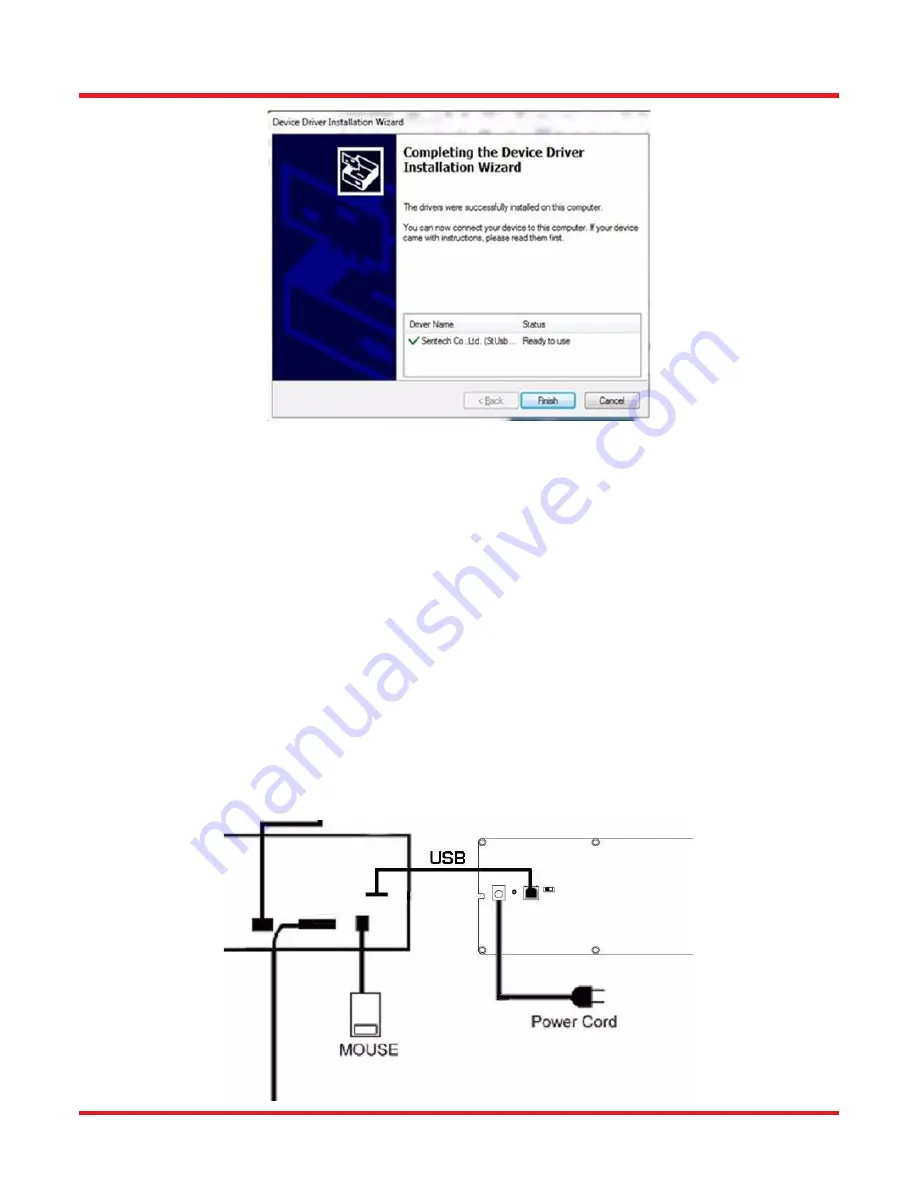
Portable Connector
Chapter 4: System Preparation
Page 19
TTN169162-D02
15.
Finally, click the [Finish] button in the “CC6000 - InstallShield Wizard” window to complete the CC6000
SOFTWARE software installation process.
16. During the above software installation, drivers for the CC6000 video system have been loaded onto the
target computer. The appropriate driver from among those drivers installed will be loaded automatically by
the operating system when the CC6000 is plugged in (via USB cable).
NOTE: The CC6000 has had various
video systems during its product lifetime. Which final picture appears among those shown below depends
on which type of video system the CC6000 contains (i.e.; “Norland CC60XX”, “Lumenera 2.0 Camera”, or
“Sentech Camera”).
4.3.2.
Install the Hardware (note - these instructions assume first time for CC6000 plug-in):
1. Insert the USB plug into the USB port.






























