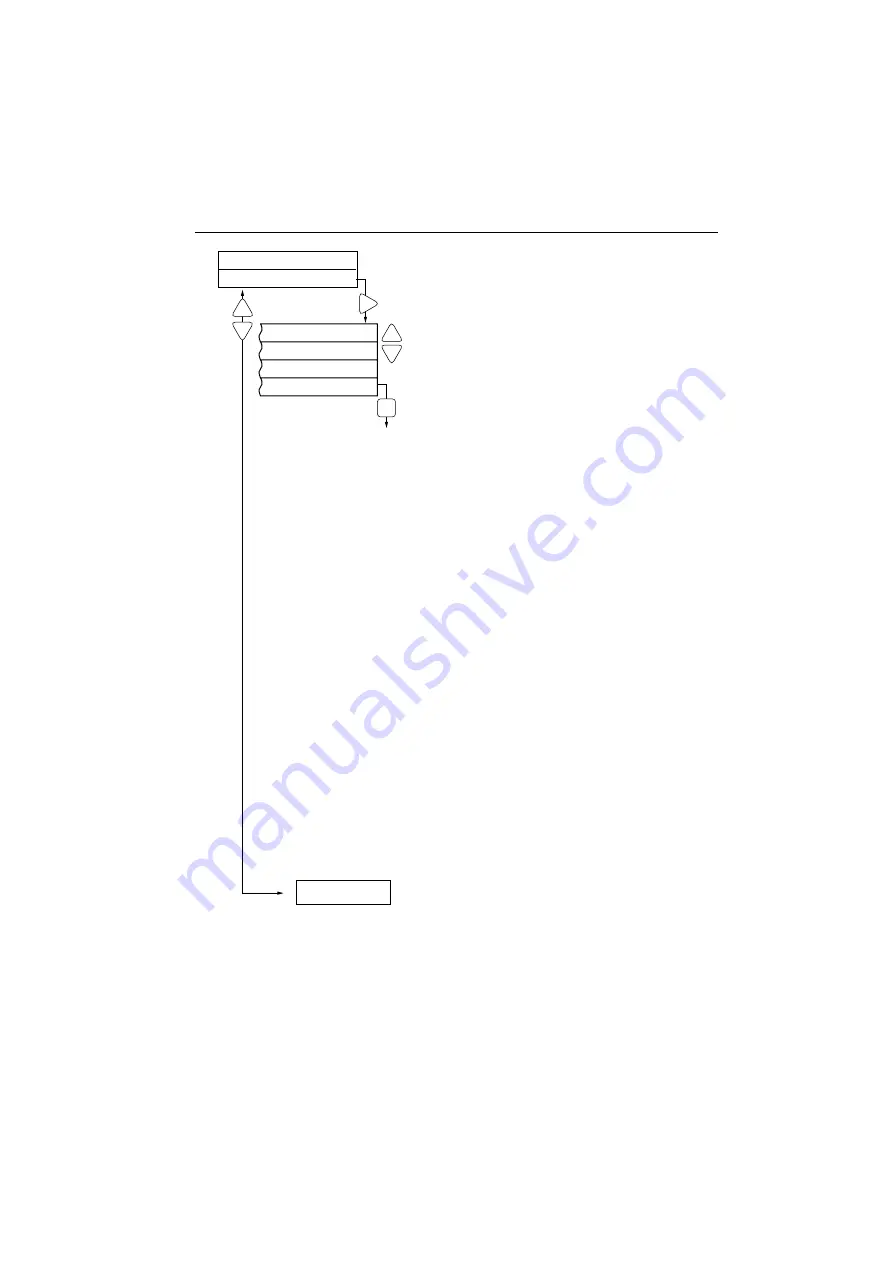
45
BMS001 and BMS002 Stepper Motor Controller
Operational Limits
These operational limits are those used when limit
checking is enabled. For limit checking on position
and velocity parameters to be effective it is
important that those operational limits are tailored
to the particular actuator being driven. As there are
a number of different actuator types, the
operational limits are set to the following factory
defaults:
< Max Vel. Lim.
006.000
< Max Accn. Lim.
004.000
< Max Position
100.000
< Min Positon
000.000
It is advised that these default parameters be
changed to suit the stepper motor actuator being
driven. Example: For the ZST6 actuator the
following values should be used:
< Max Vel. Lim.
000.400
< Max Accn. Lim.
000.400
< Max Position
006.000
< Min Positon
000.000
For the ZST12 and ZST25 actuators, the Max
Position parameter would be set to 12 and 25
respectively.
It is often useful to change these default
parameters for the actuator being used such that
they are applied the next time the unit is powered
up. Changing default parameters is described in
Section 3.9.
Factory set defaults can always be restored by
using the ‘Reset Defaults’ option within the
‘Advanced’ menu - see next page.
Note. The positions of the minimum and maximum
travel limits are determined by their displacement
from the Home position. Min Position is usually set
to zero.
Continued on next page...
Menu
Save
Oper. Limits >
Advanced >
Max Velocity
Max Accel.
Max Position
Min Position
to adjust values
















































