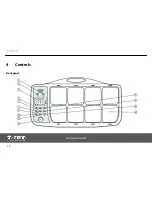5
Device functions
Connect the power supply unit to the 9 V input on the device, and then insert the power plug
into the socket-outlet. To switch the device on and off, use the
[ON/OFF]
switch. Before starting
to play the pads, turn the
[PHONE VOL]
and the
[MASTER VOL]
volume to minimum levels and
gradually increase the volume while striking a pad.
You can assign 914 different sounds to the DP-2000’s eight pads (see
Ä
Chapter 8.1 ‘Sound list’
on page 41
). In normal mode, the velocity sensitivity enables you to control the volume merely
by the force of your touch, i.e., the harder you hit the pad, the louder the sound that is pro‐
duced. In layer mode (see
Ä
‘Layer mode’ on page 19
), the pads can be programmed in such a
way that different sounds are produced by one pad depending on the force of your touch.
When you strike a pad, the related LED on the device lights up, and the pad played is simulta‐
neously highlighted on the device display.
You can strike the pads either with your hands or with drum sticks. The scope of delivery
includes two sticks, which are stored in two receptacles on the side of the device. The sticks are
held by a spring mechanism in the receptacles. To remove the sticks, press on their heads.
When sliding the sticks into the receptacles, make sure that both of them latch properly.
Switching on/off
Drum pads
Striking the pads
Device functions
percussion pad
16