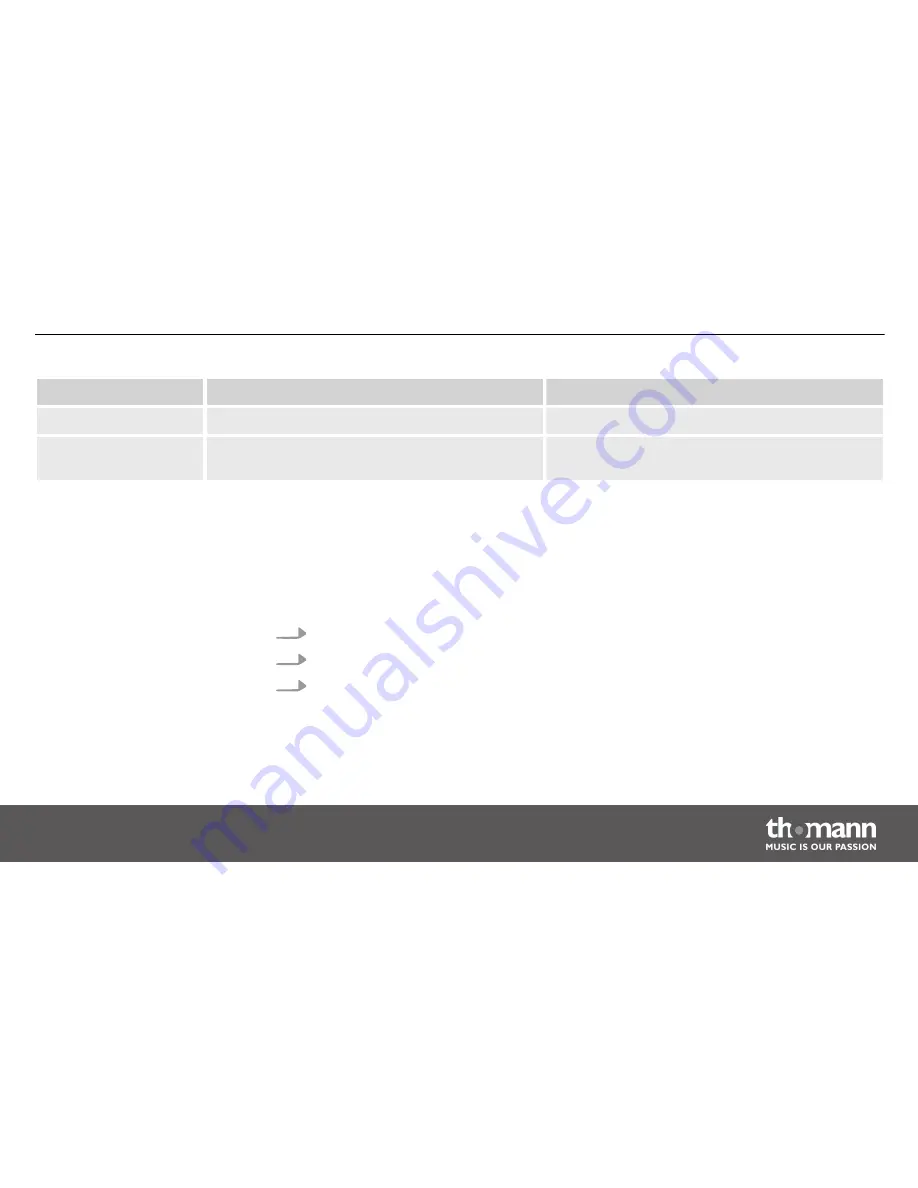
Parameter, display
Meaning
Value range
Pedal THR
Pedal response threshold
0…127
Trigger
Trigger characteristic (force of touch/volume rela‐
tion)
Linear, Log, Exp
Always press the
[ENTER]
button after making a setting to save the new value and to move to
the next parameter, or press the
[EXIT]
button once you are done with your settings. The
‘Save?’
confirmation prompt appears on the display. Confirm with
[ENTER]
to save the new set‐
tings.
This menu allows you to set different system parameters for the device.
1.
In KIT mode, press the
[SETUP]
button.
2.
Use the
[+ | –]
rotary knob to select the
‘System’
option and confirm by pressing
[ENTER]
.
3.
Use the
[+ | –]
rotary knob to select the
‘Overall’
option and confirm by pressing
[ENTER]
.
System settings
Device functions
DP-2000
35






























