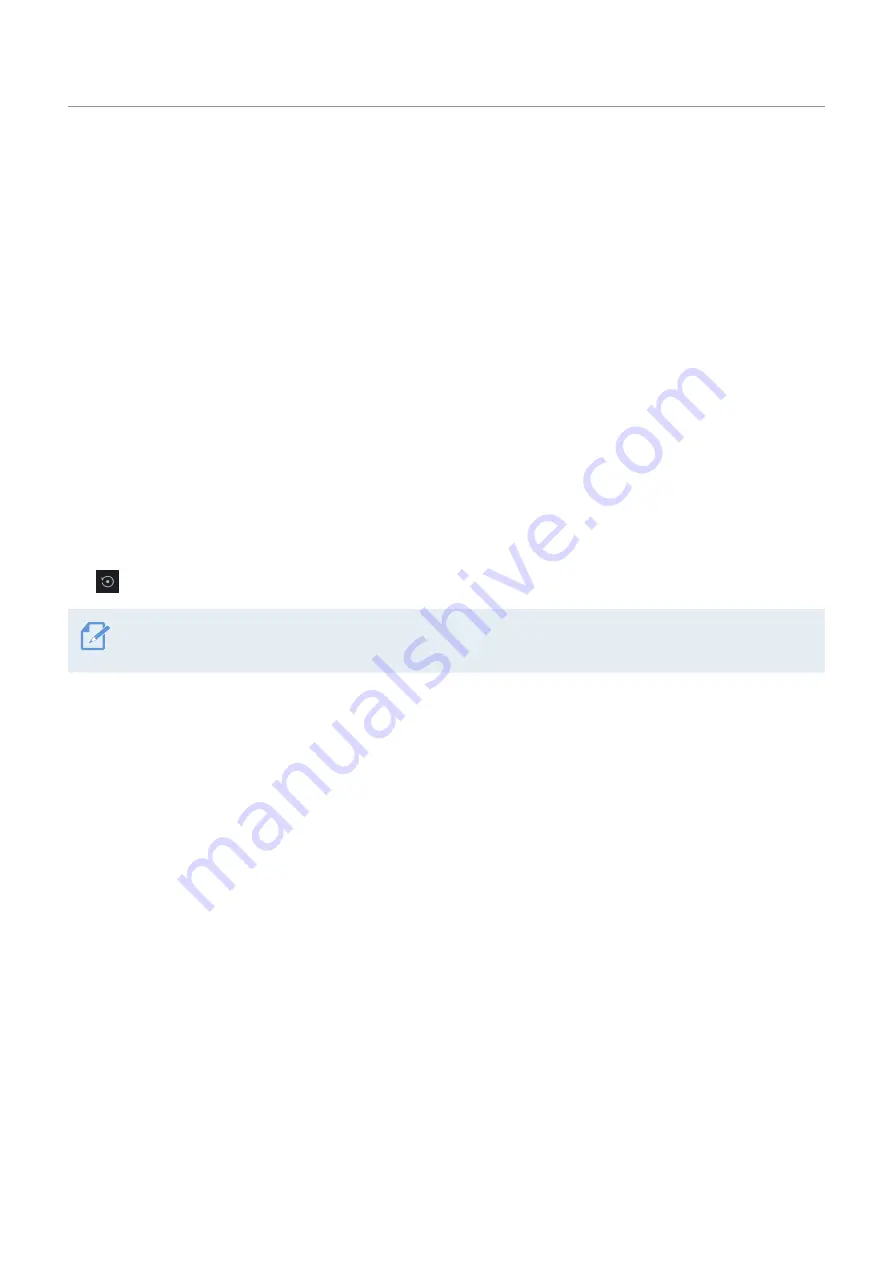
51
7. Accessing the product information
New users may benefit from the basic product information that can be accessed from the Menu screen.
7.1 Viewing the product information
From the mobile viewer, tap
Dash Cam Info
to view product information. The following product information
will be displayed on the screen.
• Model Name
• Memory Size
• Firmware Ver.
• LOCAL ID
• Safety Camera Ver.
• GPS Info
7.2 Accessing and configuring the GPS
A GPS module is used to include the location data in the recorded videos. From the mobile viewer, tap
Dash
Cam Info > GPS Info
to view the GPS features. The connection status, signal strength, time (UTC), vehicle
speed, current altitude, and Horizontal Dilution of Precision (HDOP) are displayed on the screen.
Tap to initialize the GPS, and allow it to locate the current position.
Horizontal Dilution of Precision (HDOP)
HDOP is a value that refers to GPS deviation due to satellite positioning.





















