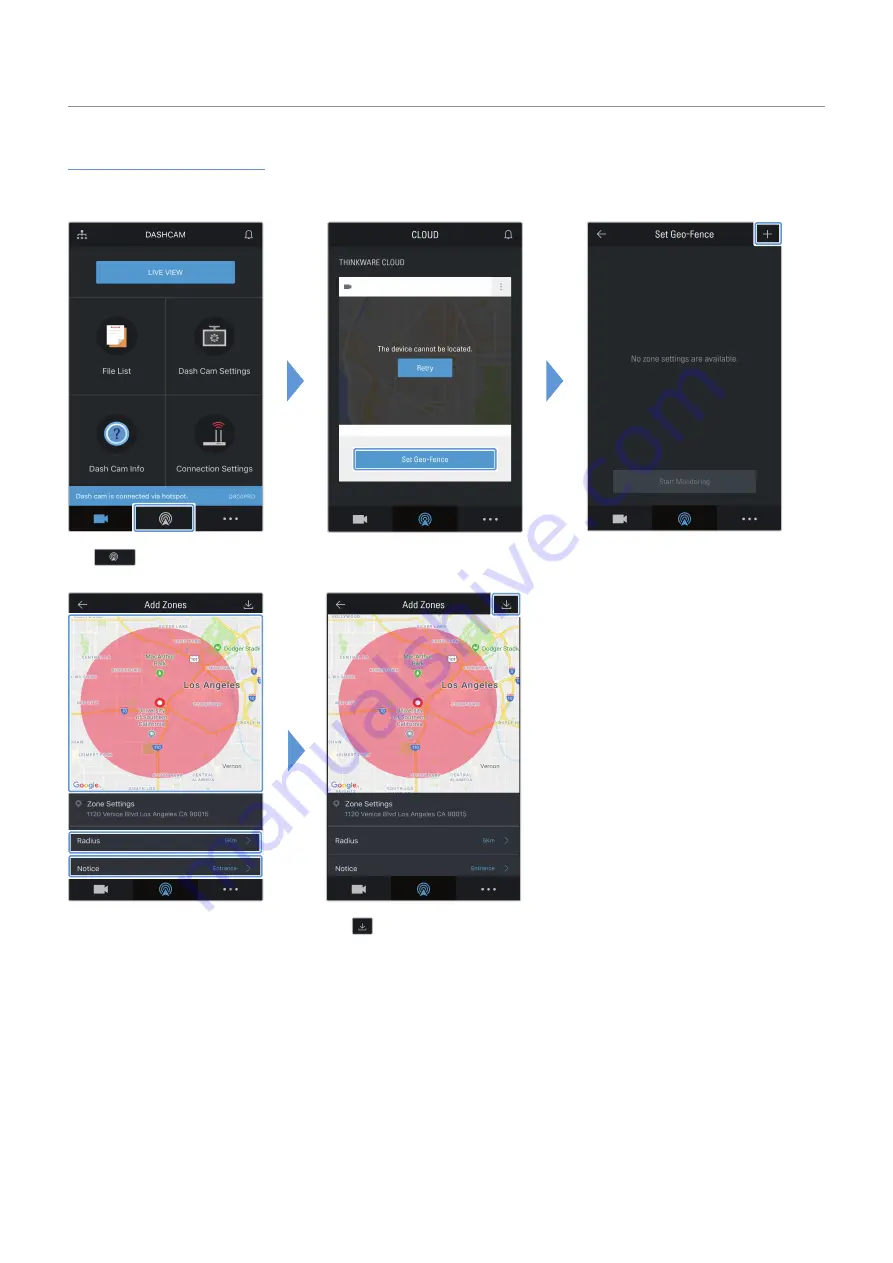
Using the mobile viewer
30
Adding a Geo-Fence zone
Follow the instructions to add a Geo-Fence zone.
Q800 PRO
Tap
.
Tap
Set Geo-Fence
.
Tap
+
.
➊
➋
➌
➊
Tap the desired location on
the map.
➋
Tap
Radius
and select a
distance.
➌
Tap
Notice
and select when
to receive notifications.
Tap
.