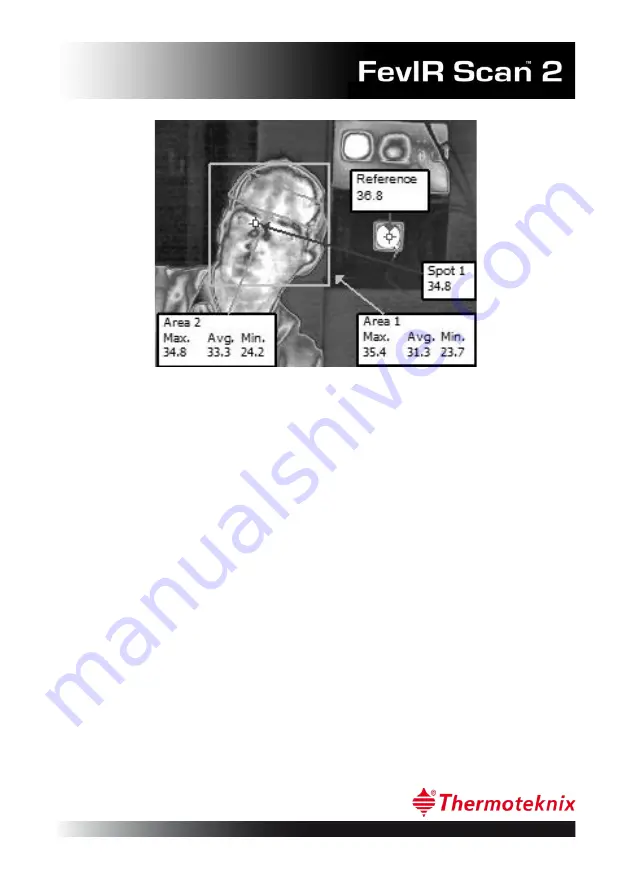
© Thermoteknix Systems Ltd 2020
38
Post-processed graphic to illustrate position of inner aspect of eye orbit (spot 1) and
facial temperature distribution. (Tools not available in FevIR Cam)
The FevIR Cam software now needs to be setup so that the system knows the position
of the Calibration Reference Source.
With the Calibration Reference Source unit in direct view of the FevIR Cam, at a
distance of between 1 and 3m, Move the Calibration Reference Source identifying
tool so that the tool outline is directly within the circular uniform image.
The Calibration Reference Source temperature should be set to 35.0°C on its
controller.
The Calibration Reference Source tool value in FevIR Cam software Setup Menu (F7)
must be set to the same temperature setting as the Calibration Reference Source
controller value.
FevIR Cam software will monitor the stability and uniformity of the Calibration
Reference Source and will indicate a green circle at the top of the screen when the
system is ready for use. It will be calibrated to deliver accurate skin surface
temperature measurements.
















































