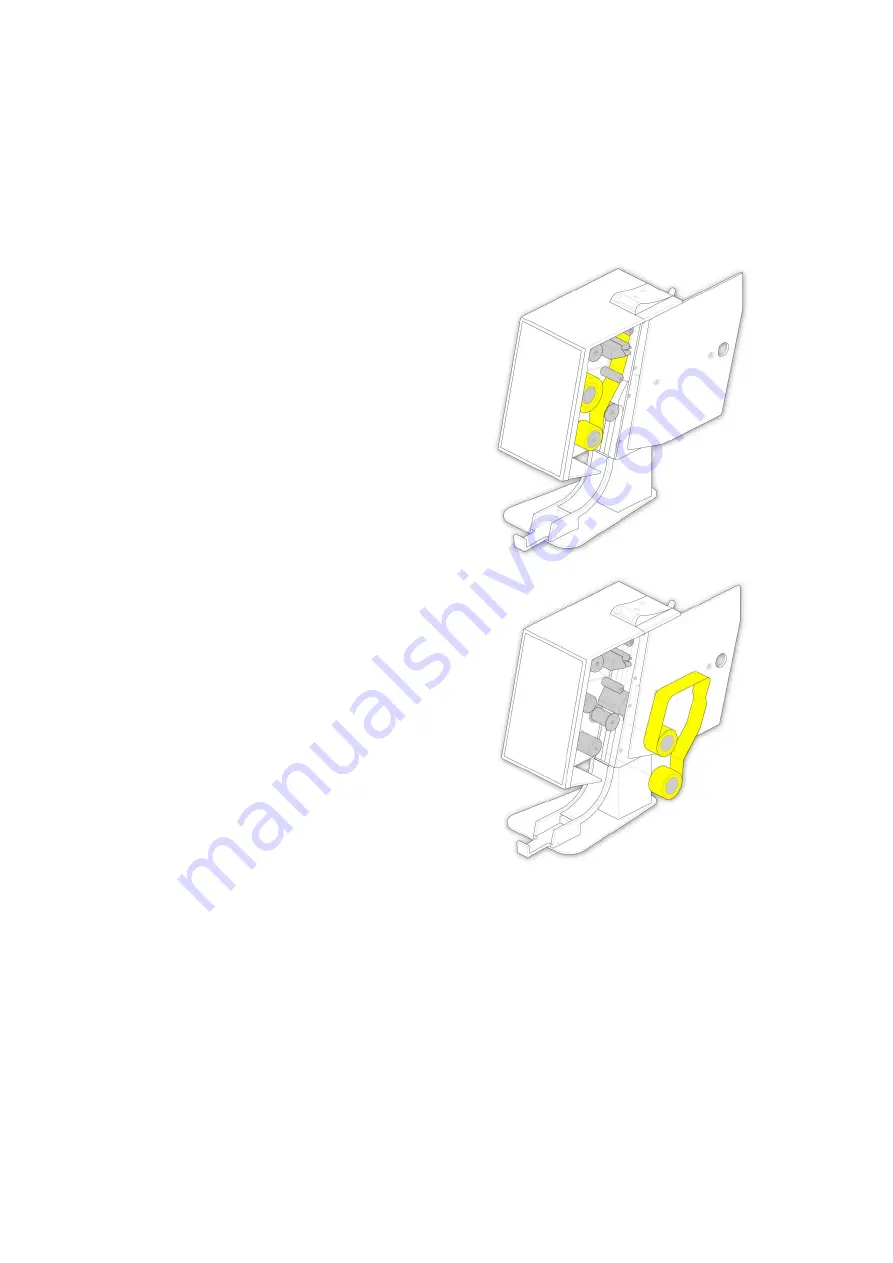
SlideMate AS Operator Guide
18
Changing the Thermal Transfer Ribbon
Removing the Thermal Transfer Ribbon
Once the instrument has used all the Thermal Transfer Ribbon and filled the Collection Spool, carry out
the following instructions to remove:
Open the sliding door.
Unhook the remaining tape from the
around each of the spools and remove the
collection spool and supply spool from the
instrument.
















































