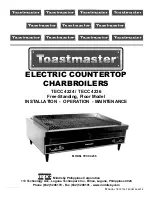VOLTMAX ELECTRIC BOILER Installation and Operation Manual
(
Revised June 2017)
, Page
41.
LIMIT SETTING
Configuration of the
boiler operating limits
ALARM
Configuration of the
alarms
COMMUNICATION
Configuration of the
boiler communication
parameter
OCCUPATION
Configuration of the
occupation parameter
mode
MODE BOOST
Enable Boost mode
WARM WEATHER
SHUTD.
Enable warm weather
shut-down function
CHANGE
PASSWORD
Changing the
Installer
password
4.3.1
HEATING MODE W1
Selection of the operating mode
In this menu, you must select an operation mode
depending on the application required by your
installation. A heat demand must be present on
W1 and/or W2/DHW so that the boiler can heat
up.
During a heat demand, the boiler activates
(depending on a PID curve) the number of
stages required in sequence so that the boiler
output temperature is maintained at the
approximate set-point temperature.
Here is the list of W1 heating modes:
FIXED
Fixed boiler set-point
DDC 0-
10 VDC
Modulation of the boiler set-point
using a 0-10VDC signal
OUTD
RESET
Modulation of the boiler set-point
using the outdoor temperature
STOP
No heating demand on W1
4.3.1.1 Fixe
This mode is used for an installation where it is
desired to have a fixed set-point temperature.
If the boiler is thermostat-controlled with a heat
demand signal on W1, the boiler uses the
corresponding set-point (
T. Set-point W1
) as
the supply temperature.
4.3.1.2 DDC 0-10 VDC
(Available only on SCR model)
This operating mode allows modulating the
boiler set-point temperature according to a 0-
10VDC signal applied the terminal
0-10VDC
and
G
, produced by an external controller (Ex:
Building Energy Management Controller).
The details of the parameters in this mode are
presented in
Section 4.6.3
.
4.3.1.3 Outdoor reset
This operating mode makes it possible to
modulate the boiler output set-point temperature
as a function of the outdoor temperature.
The outdoor temperature signal comes from the
temperature sensor supplied with the boiler,
which will be connected to the boiler controller.
The details of the parameters are presented in
Section 4.6.2 .
4.3.1.4 Stop
Select this mode when there is no boiler heating
demand on W1.
4.3.2 HEATING MODE W2/DHW
This mode allows you to configure a second
heating demand (W2) or a demand from an
indirect domestic water heater (DHW).
Select
none
if none of these functions are used.
These modes are presented in detail in Section
4.7.
W2
This mode allows the W2-DHW input to be used
to receive a signal (dry contact) from a 2nd
stage of heating.
When the contact on W2-DHW closes, the set-
point temperature changes to the set value (
T.
Set-point W2
), even if there is no demand on
W1.
DHW
This mode allows you to configure the demand
for an indirect domestic water heater. When the
DHW mode is selected, the boiler is kept at a
minimum temperature (
T. Min Boiler
) and when
contact W2 closes (Dry contact) the set-point
rises equivalent to
T. DHW Set-point
. In
addition, the PID curve is more aggressive.
4.3.3 PUMP SETTING
Configuring pump contact activation
(Available only on SCR model)
The system allows the control of up to two
pumps. Each of these pumps can be activated
using a contact (Max 3 Amp.). Each pump can
be activated according to different modes.