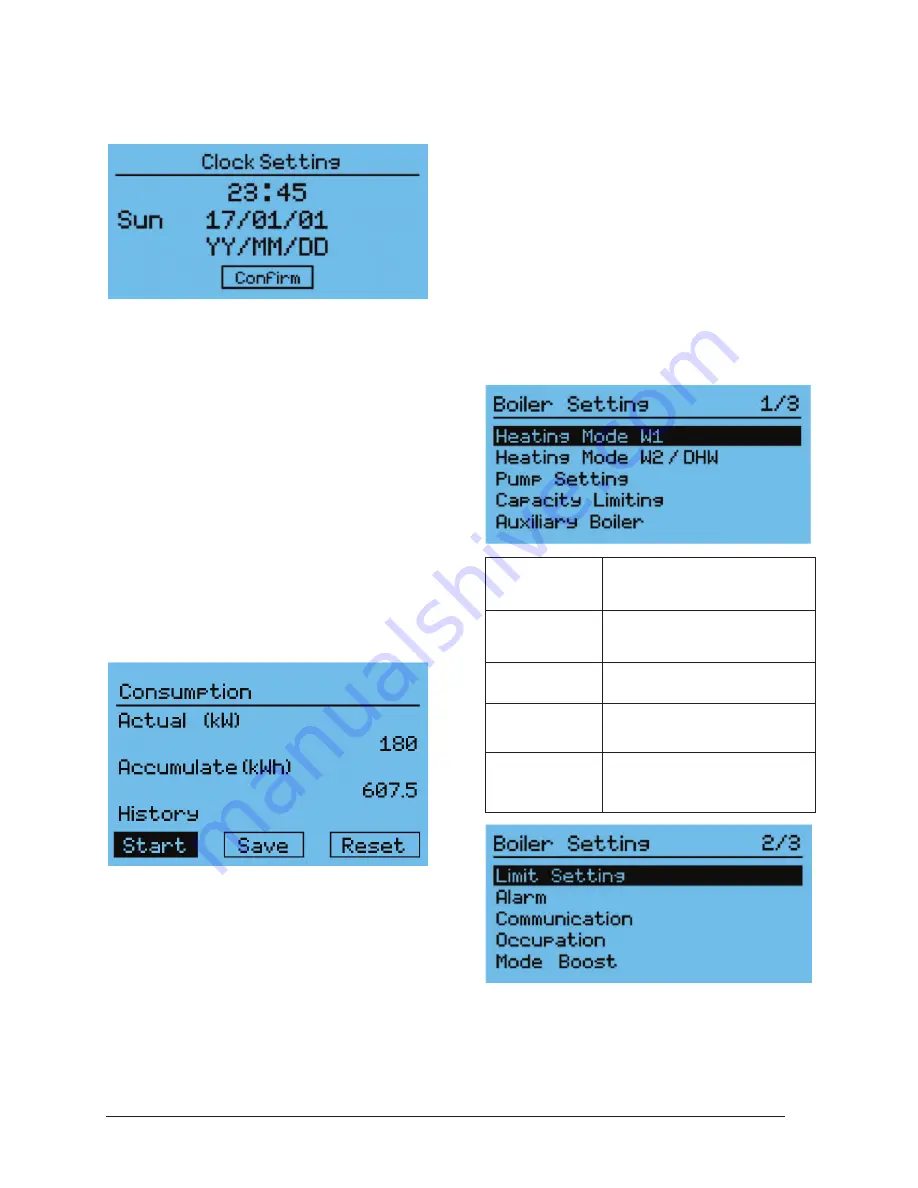
VOLTMAX ELECTRIC BOILER Installation and Operation Manual
(
Revised June 2017)
, Page
40.
4.2.4 CLOCK SETTING
Internal clock configuration
Use this menu to adjust the
controller’s
internal
clock. To set the clock correctly, you must adjust
the time, minutes, and date.
This adjustment is necessary in order for these
modes to function properly:
-
The boiler’s p
ower consumption
-
Limiting the boiler’s power capacity
according
to a schedule
-
The boiler’s occupation
mode
Battery life for the clock is at least 1 year when
the controller is unpowered (at 25°C).
N.B.
The date and day of the week must be set
correctly to ensure the controller automatically
changes to daylight savings time.
4.2.5 CONSUMPTION
Boiler consumption cycle report
This menu allows visualization of the boiler
power consumption report. First, you must
activate the beginning of the consumption cycle
with the
Start
key. The consumption report can
be saved using the
Save
key. And all saved
report is available on the
History
tab. The
beginning of the consumption cycles can be
reset using the
Reset
button.
The controller records up to 30 consumption
report.
N.B.
For the STG model, the calculation of
power consumption is based on a theoretical
approach, there may be differences between the
actual consumption of the boiler and the
consumption displayed on the screen.
For the SCR model, the amp meter is used to
calculated the power consumption of the boiler.
4.3 BOILER SETTINGS
In order to be able to configure the boiler, it is
necessary to authenticate yourself with an
installer or manufacturer code.
The default "Installer" access code is
1111
and
can be changed in the
Change password
menu.
HEATING
MODE W1
Boiler heating mode W1
configuration according to
the type of application
HEATING
MODE
W2/DHW
Boiler heating mode W2 or
DHW configuration according
to the type of application
PUMP
SETTING
Pump contact configurations
CAPACITY
LIMITING
Capacity limiting mode
configuration
AUXILIARY
BOILER
Auxiliary boiler mode
configuration (if needed)






























