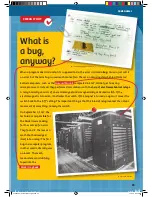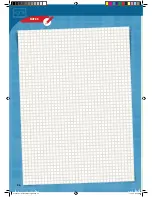You presumably forgot to close the serial monitor before
trying to upload the program.
1. You forgot to connect the KosmoDuino to the computer.
You might also have inserted the USB cable into the
interaction board’s charge socket by mistake.
2. The wrong port has been set. Check Tools
➜
Port and
change the port if necessary.
avrdude: ser_open(): can't open device "\\.\COM4": Access is denied.
avrdude: ser_open(): can't open device "\\.\COM4": The system cannot
find the file specified.
Low memory available, stability problems may occur.
EXAMPLE:
int array[1000] = {};
// That is too large!
SOLUTION:
SOLUTION:
SOLUTION:
SOLUTION:
Change your program by using a smaller array.
Close the serial monitor and re-upload the program.
Use the USB cable to connect your computer to the
KosmoDuino via the USB port.
Select a different port.
Your program is using almost all the microcontroller’s
RAM or is even too large for it. You may have applied a
large array.
Not enough memory.
63
CodeGamer
CodeGamer manual inside english.indd 63
7/19/16 12:33 PM