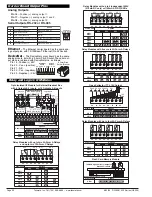Texmate, Inc. Tel. (760) 598-9899
•
www.texmate.com
Page 42
6/23/04 DI-50B51 320 Series (NZ306)
To enter press
and
buttons at the same time
P
[SP_1]
Setpoint Activation Values
[SP_2]
[SP_3]
[SP_4]
[SP_5]
[SP_6]
Enter these menus to set setpoint
(SP) activation values
Setpoint & Relay Control Function Settings
Setpoint Programming Mode
P
Operational Display
P
P
P
P
P
Setpoint Programming Mode Logic Diagram
S
e
t
p
oi
n
t
P
r
og
r
a
mm
i
n
g
M
o
d
e
Setpoint 1
[SPC_1]
Setpoint 2
[SPC_2]
Setpoint 3
[SPC_3]
Setpoint 4
[SPC_4]
Setpoint 5
[SPC_5]
Setpoint 6
[SPC_6]
Enter these menus to config-
ure SP control values
P
P
P
P
P
P
The
Setpoint and
Relay
Control
Settings
diagram
on Pages 46 and
47 shows the
three digit config-
uration settings
that are applied
individually
to
each setpoint.
See Page 45 for an
example
proce-
dure to configure a
setpoint for simple
relay functions.
Setpoint 1
Default Setting = 180000
Setpoint 2
Default Setting =
–
180000
Setpoint 3
Default Setting = 50000
Setpoint 4
Default Setting =
–
50000
Setpoint 5
Default Setting = 100000
Setpoint 6
Default Setting =
–
100000
All setpoint activation and control settings are selected and configured using
the front panel buttons in the
setpoint programming mode
. Or, software
configured via the
meter configuration utility program
if the meter is con-
nected to a PC through the serial port. The meter has six software driven set-
points, independently configured to operate within the total span range of the
meter and the selected input module.
Relay Output Modules
Five standard relay output module options provide a selection of 20 relay
configuration options for DI-50 meters.
Three electromechanical relay output modules support a combination of 5 A
Form A and 10 A Form C relays providing 12 configuration options. A solid
state relay (SSR) output module supports 400 V, 210 mA DC SSRs and
another SSR output module supports 400 V, 140 mA AC / DC SSRs provid-
ing a further eight configuration options.
A 22 opto-isolated I/O plug-in module can support six inputs and up to 16
outputs. The standard plug-in module has six inputs and six outputs that can
be extended to 16 outputs with a 10 output add-on board.
Setpoint Programming Mode
See the Setpoint Programming Mode Logic Diagram opposite.
The setpoint programming mode is entered by pressing the meter
’
s
and
buttons at the same time.
Setpoint Activation Values
Each setpoint activation value is individually programmed. Setpoint activation
values can be set within the total span range of the meter and the selected
input module.
Setpoint and Relay Control Settings
See the Setpoint and Relay Control Settings diagram on Pages 46 and 47.
The control settings provide access to the following setpoint and relay func-
tions for configuration using the meter
’
s 1st, 2nd, and 3rd digits:
•
1st Digit
–
Relay Energize Functions.
•
2nd Digit
–
Setpoint Activation Source.
•
3rd Digit
–
Setpoint Delay, Timer, and Reset and Trigger Functions.
P
Output Module
Carrier Board
Max Six
5 A Form A
Max Two
5 A Form A
Max Two
10 A Form C
Max Four
210 mA
(DC Only)
Max Four
5 A Form A
320 Series Relay Output Module Options
Max Four
140 mA
(AC/DC)
SSRs
Electromechanical Relays
Standard I/O
Plug-in Module
(6 in/6 out)
Mounts
on top
Digital Outputs
Add-on Board
(10 outputs)
Optional Opto-isolated
22 I/O Plug-in Module