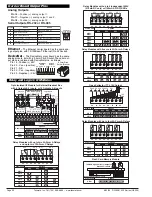Texmate, Inc. Tel. (760) 598-9899
•
www.texmate.com
Page 36
6/23/04 DI-50B51 320 Series (NZ306)
Programming tip
For full details on the Serial Mode, see
Serial Communications Output Module
supplement.
Print Mode
–
Data Printing Direct to PC
The print mode can also be used to print data to a PC where
it is logged in a Windows Terminal program.
The print mode uses the meter
’
s serial communications port to
connect to the PC. The data can be logged with or without a
Day: Month: Year or Hours: Minutes: Seconds time stamp.
Time stamp settings are configured in Code 8.
Print Mode
–
Data Printing Direct to Serial Printer
Print mode data logging is a simple method of capturing data
using the meter
’
s print mode. The data can be printed directly
to a serial printer from the meter.
The print mode uses the meter
’
s serial communications port to
connect to a remote serial printer. The data can be printed with
or without a Day: Month: Year or Hours: Minutes: Seconds time
stamp.
Time stamp settings are configured in Code 8.
Post processing functions refer to functions that occur to the
input after it has been configured and scaled.
Example Procedure:
Configure the meter to apply square root to the CH1 signal by
setting Code 3 to [
100
].
FIRST DIGIT
SECOND DIGIT
THIRD DIGIT
CH1 POST PROCESSING
0 Direct Display of Input (no
processing)
1 Square Root of Channel 1
2 Inverse of Channel 1
3
–
32-POINT LINEARIZATION FOR CHANNEL 1
0 No Linearization on CH1
1 32-point Linearization on CH1 using Table 1
2 32-point Linearization on CH1 using Table 2.
See Note 5
3 32-point Linearization on CH1 using Table 3.
See Note 5
4 32-point Linearization on CH1 using Table 4.
See Note 5
5 125-point Linearization on CH1 (Tables 1 to 4 cascaded).
See
Note 5
6 32-point Linearization on CH1 (Tables 1 to 4 selected from the
rear pins of selected input modules).
The selected table is not available if CH2, CH3, or CH4 is oper-
ating in the analog output mode. CH1 must be set to Voltage,
Current in Code 2 [X0X].
See Note 5
7 -
Note:
All linearization tables are set up in the Calibration Mode [24X].
SERIAL MODE
0 ASCII Mode
1 Modbus Mode
2 Master mode (used to cus-
tomize print mode protocols
via macro)
3 Print Mode
4 Ethernet Mode.
See Note 6
5 Devicenet Mode (requires
Devicenet hardware module).
See Note 6
CODE 3
–
CHANNEL 1 FUNCTIONS (POST PROCESSING & SERIAL MODE)
Post processing for Channel
1 (CH1) is configured in the
first digit of Code 3. The dia-
gram below lists the available
post processing configuration
selections in Code 3 (1st digit
only).
Note 6:
These functions are not available
on all models and in some cases
require additional hardware.
Note 5:
If only 4 kB memory installed, functions 2
to 6 are not available in:
•
Code 3 second digit.
•
Code 4 third digit.
•
Code 7 second digit.
ST
ST
AR
AR
T HERE
T HERE
Step 3
Step 1
Step 2
Operational Display
80
100
90
70
60
50
40
30
20
10
0
SP
SP
6
5
4
3
2
1
Press
at same
time
Press
at same
time
Enter Brightness Mode
80
100
90
70
60
50
40
30
20
10
0
SP
SP
6
5
4
3
2
1
80
100
90
70
60
50
40
30
20
10
0
SP
SP
6
5
4
3
2
1
Press
4
80
100
90
70
60
50
40
30
20
10
0
SP
SP
6
5
4
3
2
1
80
100
90
70
60
50
40
30
20
10
0
SP
SP
6
5
4
3
2
1
Pass Brightness Mode,
Calibration Mode, Code 1,
and enter Code 2
From Step 3
Set Code 3 to [100]:
1st Digit = 1 Square root of CH1
2nd Digit = 0 No linearization
3rd Digit = 0 ASCII Mode
Step 4
Step 5
Exit Code 4.
Return to
Operational Display
Operational Display
80
100
90
70
60
50
40
30
20
10
0
SP
SP
6
5
4
3
2
1
80
100
90
70
60
50
40
30
20
10
0
SP
SP
6
5
4
3
2
1
Press
at same
time
Press
at same
time
80
100
90
70
60
50
40
30
20
10
0
SP
SP
6
5
4
3
2
1
Press
1
Save Post Processing
setting
CONFIGURE CH1
POST PROCESSING
FUNCTIONS
OR
I
n
i
ti
al
S
e
t
up P
r
o
c
e
du
r
e
s
[
C
o
d
E
_
3
]
-
C
h
a
nn
e
l
1 P
o
s
t
P
r
o
c
e
ss
i
n
g
&
S
e
r
i
al
M
o
d
e
F
un
c
ti
o
n
s