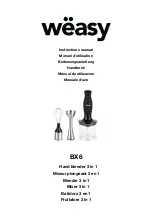Linker Command Files
7-21
Linker Description
7.5
Linker Command Files
Linker command files allow you to put linking information in a file; this is useful
when you invoke the linker often with the same information. Linker command
files are also useful because they allow you to use the MEMORY and
SECTIONS directives to customize your application. You must use these
directives in a command file; you cannot use them on the command line.
Linker command files are ASCII files that contain one or more of the following:
-
Input filenames, which specify object files, archive libraries, or other
command files. (If a command file calls another command file as input, this
statement must be the
last statement in the calling command file. The
linker does not return from called command files.)
-
Linker options, which can be used in the command file in the same manner
that they are used on the command line
-
The MEMORY and SECTIONS linker directives. The MEMORY directive
defines the target memory configuration. The SECTIONS directive
controls how sections are built and allocated.
-
Assignment statements, which define and assign values to global symbols
To invoke the linker with a command file, enter the lnk500 command and follow
it with the name of the command file:
lnk500
command_filename
The linker processes input files in the order that it encounters them. If the linker
recognizes a file as an object file, it links it. Otherwise, it assumes that a file
is a command file and begins reading and processing commands from it.
Command filenames are case sensitive, regardless of the system used.
Summary of Contents for TMS320C54x
Page 38: ......
Page 39: ......
Page 40: ......
Page 41: ......
Page 42: ......
Page 43: ......
Page 44: ......
Page 45: ......
Page 46: ......
Page 47: ......
Page 48: ......
Page 49: ......
Page 50: ......
Page 51: ......
Page 52: ......
Page 53: ......
Page 54: ......
Page 55: ......
Page 56: ......
Page 57: ......
Page 58: ......
Page 59: ......
Page 60: ......
Page 61: ......
Page 62: ......
Page 276: ......
Page 277: ......
Page 278: ......
Page 279: ......
Page 280: ......
Page 281: ......
Page 282: ......
Page 283: ......
Page 284: ......
Page 285: ......
Page 286: ......
Page 287: ......
Page 288: ......
Page 289: ......
Page 290: ......
Page 291: ......
Page 292: ......
Page 293: ......
Page 294: ......
Page 295: ......
Page 296: ......
Page 297: ......
Page 298: ......
Page 299: ......
Page 300: ......
Page 301: ......
Page 302: ......