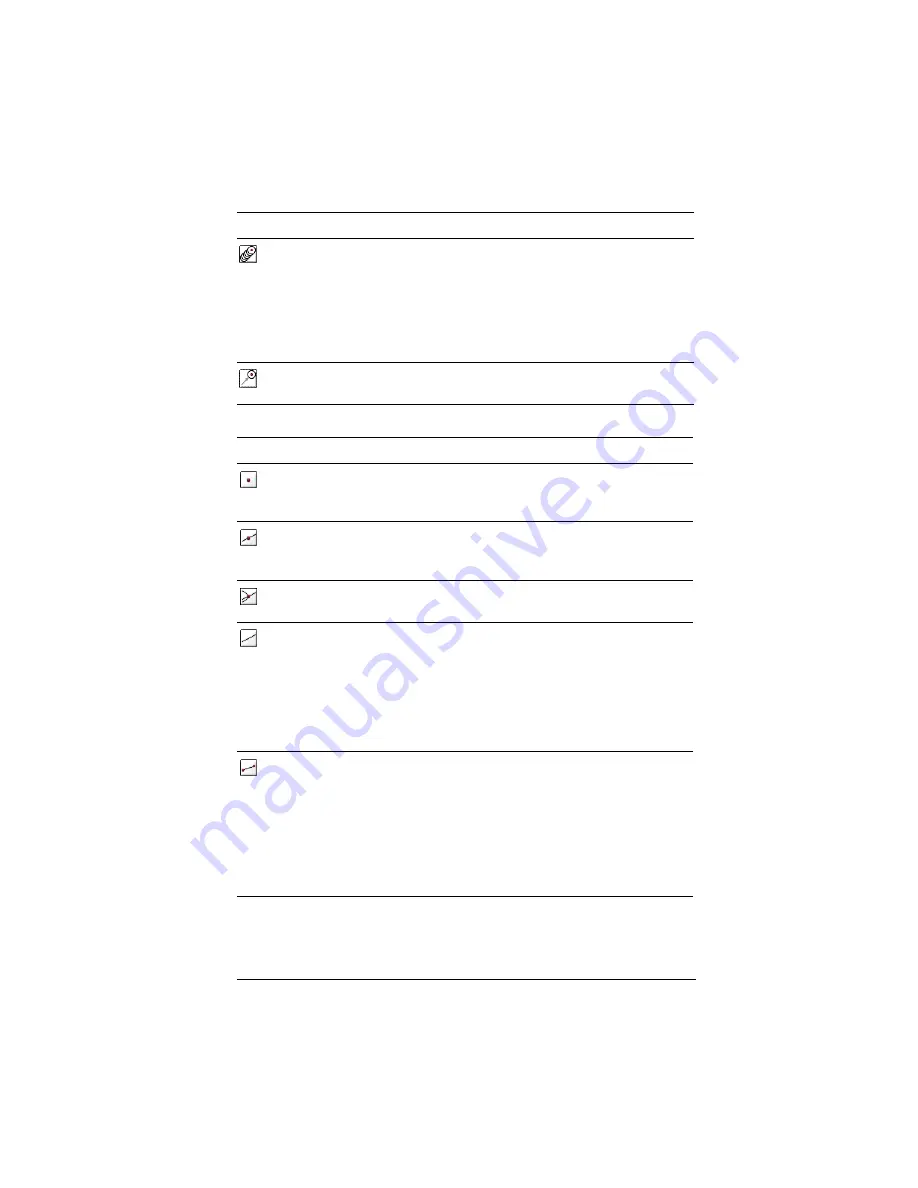
Using Graphs & Geometry
75
Points and Lines Menu Tools
3: Geometry Trace
Enables you to view the pathway of a
geometric or analytic object (such as a function
graph) on the work area. The pathway has a
delayed fade. As more movement occurs on
the work area, older portions of the pathway
fade. If you temporarily halt movement, a
portion of the trace path remains displayed.
4: Erase Geometry
Trace
Halts geometric trace and erases all persistent
pathways on the work area.
Tool name
Tool function
Press:
1: Point
Constructs a point defined in free
space, on an object, or at the
intersection of two objects.
b61
2: Point On
Constructs a point defined on an
object. When the object is a function
graph, the coordinates are displayed.
b62
3: Intersection
Point
Constructs a point at each
intersection of two selected objects.
b63
4: Line
Constructs an infinite line defined by
two points or by a point and a
direction. If you press
g
while
creating the line, you limit its
orientation, relative to the x-axis or
the horizontal aspect of the screen,
by 15
-
increments.
b64
5: Segment
Constructs a segment, defined by
two end points, which may be
created or defined in free space or
on a defined object. If you press
g
while creating the segment, you limit
its orientation, relative to the x-axis
or the horizontal aspect of the
screen, by 15
-
increments.
b65
Tool name
Tool function
Summary of Contents for NS/CLM/1L1/B - NSpire Math And Science Handheld Graphing Calculator
Page 1: ...Math and Science Learning Technology Handheld ...
Page 8: ...viii ...
Page 76: ...68 Using Calculator ...
Page 100: ...92 Using Graphs Geometry ...
Page 124: ...116 Using Data Statistics ...
Page 132: ...124 Using Notes ...






























