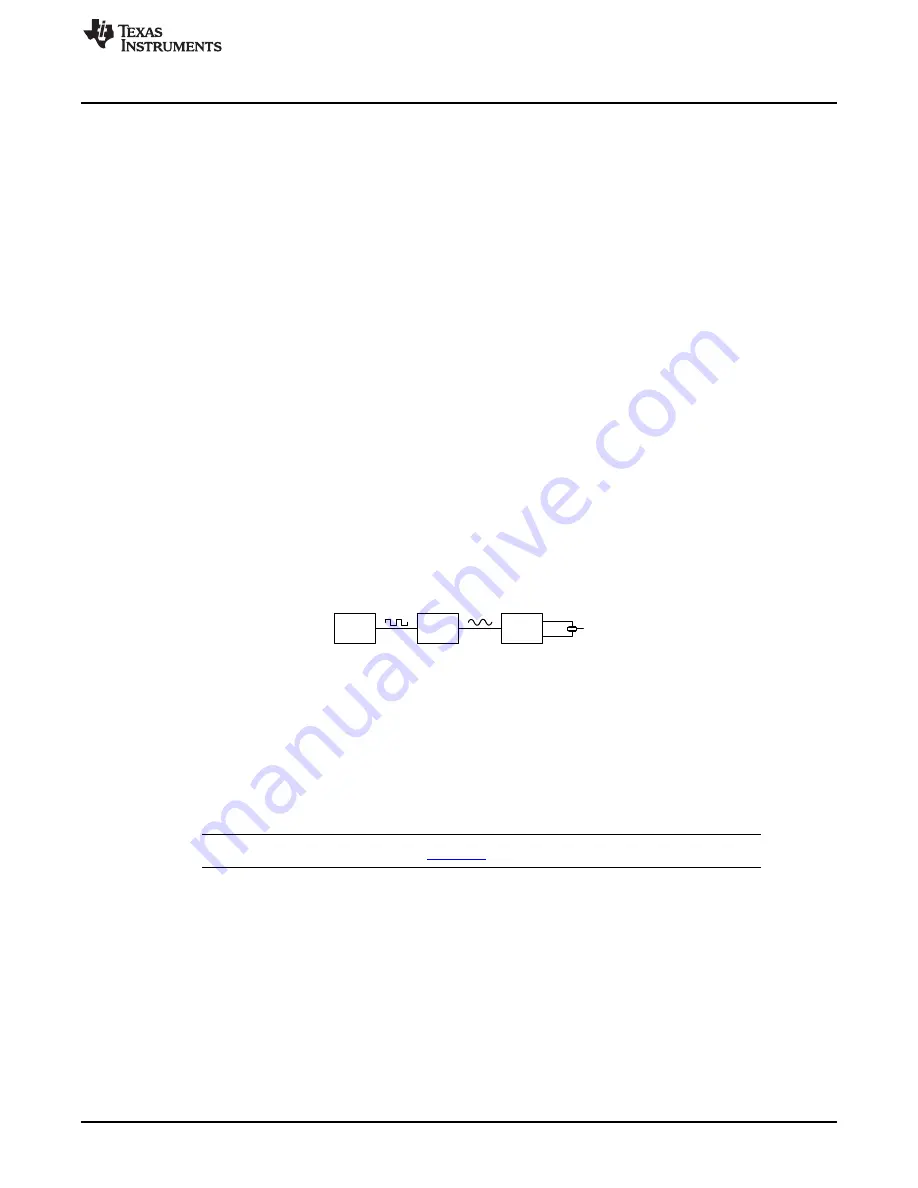
MSP430
Low-Pass
Filter
DRV2700
www.ti.com
PWM and Analog Inputs
5
PWM and Analog Inputs
The flyback configuration on this EVM uses a low-pass (two pole) filtered PWM waveform from the
microcontroller or an analog signal from the user. By default, the DRV2700EVM-HV500 uses the MSP430
PWM input mode. This section describes each input mode in detail and the modifications necessary for
operation of each.
The DRV2700EVM supports two input modes for driving the DRV2700:
•
PWM input using MSP430:
In this mode, the onboard MSP430 generates a PWM waveform that is
sent through the low-pass input filter to the DRV2700.
•
Analog input:
An external source supplies an analog waveform to the TP1 header which is sent
through the low-pass input filter to the DRV2700.
Because the low-pass filter will try to pass the DC components of the signal, the PWM/Analog input's
frequency will determine if the filtered signal will still appear AC.
•
Low Frequency/AC Mode (< 1 kHz): When below 1 kHz, the PWM signal will hardly be attenuated
such that the majority of the PWM signal will propagate through. This will cause the output to try and
reflect the PWM signal coming from the microcontroller and the output will try to be a square wave.
•
Mid Frequency (1 kHz < freq < 20 kHz): When the frequency is set in this range, the PWM signal will
be attenuated but it will still somewhat reflect a PWM signal. This mode can be used for audio tones,
however the output may not be able to drive to full scale, depending on the load capacitance.
•
High Frequency/DC Mode (> 20 kHz): As the frequency starts to go higher, the PWM signal will be
greatly attenuated. This will cause the PWM signal to appear DC after this filter. This mode can be
used to drive the output at a DC level which is set by the Boost Voltage Percentage (that is, duty
cycle).
See the scopeshots in
Section 3
for example waveforms.
5.1
PWM Input Using MSP430
Figure 10. PWM Signal
When using the DRV2700EVM-HV500 in MSP430 PWM input mode, the onboard MSP430 generates a
PWM signal that is sent through a low-pass filter to the DRV2700. The DRV2700EVM-HV500 is set up to
use this mode by default. Set to the default settings to use this input mode.
If specific waveforms (other than those already on the MSP430) are needed, the firmware can be updated.
To update the firmware, download Code Composer Studio (or a third-party MSP430 IDE) and connect the
DRV2700EVM-HV500 Spy-Bi-Wire to the computer. The TI website offers an MSP430 USB-to-JTAG
hardware interface (MSP-FET430UIF) for updating and debugging MSP430 code.
NOTE:
Sample code is also available on the
DRV2700
product web page.
15
SLOU407A – April 2015 – Revised May 2015
DRV2700EVM-HV500 High Voltage Piezo Driver Evaluation Kit
Submit Documentation Feedback
Copyright © 2015, Texas Instruments Incorporated






























