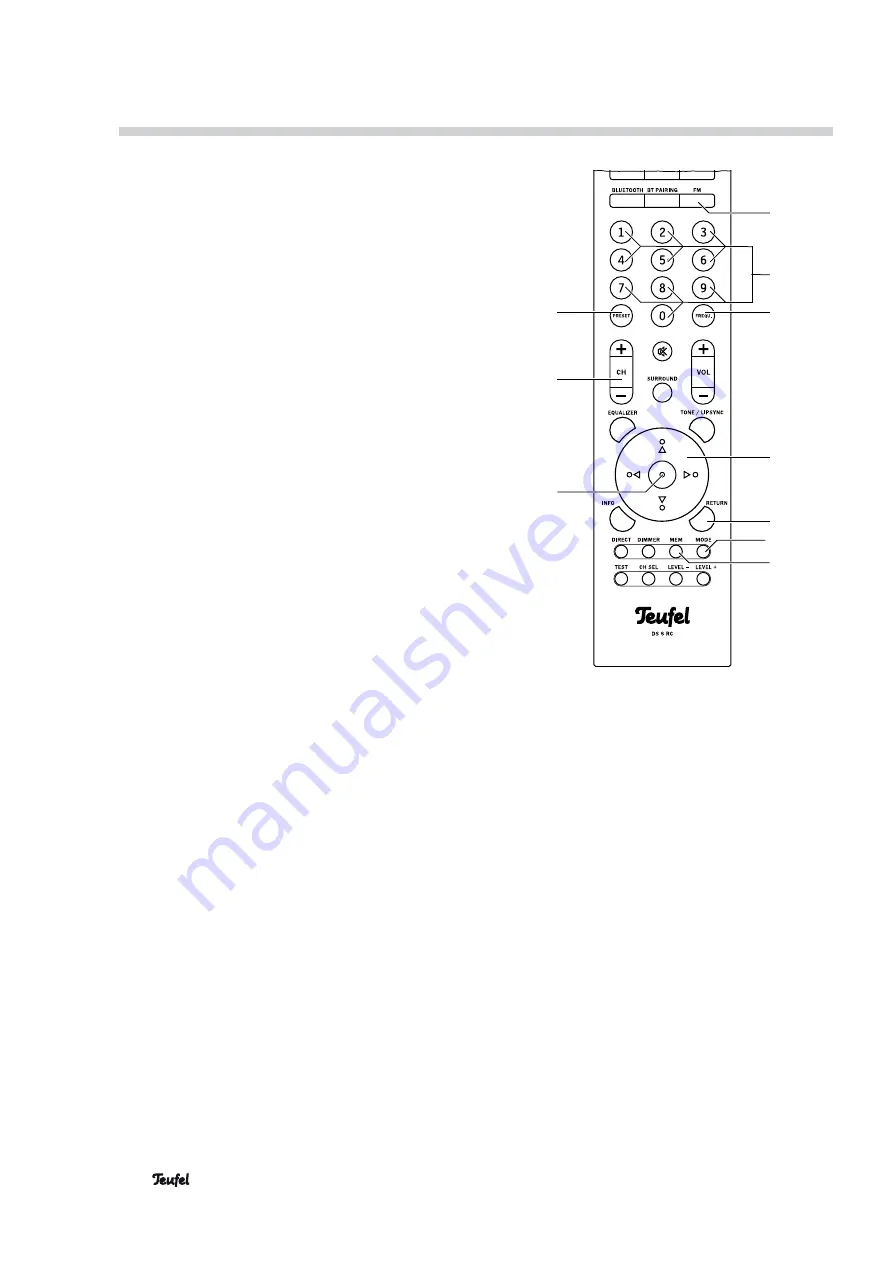
22
• DecoderStation 6
Radio Playback
Your DecoderStation 6 has a radio receiver for receiv-
ing mono and stereo stations within the FM range
from 87.5 to 108 MHz.
Setting the radio stations
Use the FM button
(19)
to select the radio as the
source. The set frequency will be displayed on the
connected TV set.
Set the receiving frequency with the navigation but-
tons
◄
/
(25)
:
• Automatic: After pushing the button for a prolonged
period (approximately 2 seconds), the station
search will start in the desired direction until a sta-
tion with a sufficiently strong signal is found.
• Manual: Every time you tap the button, the frequen-
cy will be increased or decreased by one increment
(0.05 MHz).
Or press the FREQU. button
(21)
and enter the de-
sired receiving frequency with the number buttons
(20)
and push the • button
(35)
.
If the station transmits an RDS signal, the frequency
and the name of the station will alternate in the dis-
play panel after a short time.
Stereo/Mono
You may hear bothersome noise with stereo sta-
tions with a weak signal. In this case, you can switch
between mono and stereo reception using the MODE
button
(27)
or in the “Tuner” menu under “Mode” (see
page 17).
Station memory slots
The DecoderStation 6 can save up to 30 stations. You
can conveniently select the saved stations with the
push of a button.
Saving stations
You can save the current station in the “Tuner” menu
under “Memory Store” or have the station memory slots
occupied automatically (see page 17).
To save the currently selected station directly:
1. Push the MEM button
(28)
.
The prompt “Store in Pxx?” will appear on the dis-
play panel (3) and the connected screen; “Pxx” is
the number of the first available memory slot.
2. Press the • button
(35)
to save and press the RE-
TURN button
(26)
to abort.
Selecting stations from the memory
With the buttons CH +/–
(37)
or the navigation
buttons
▲
/
▼
(22)
, you access the occupied station
memory slots consecutively.
Or you push the PRESET button
(39)
, enter the
number of the desired memory slot with the number
buttons
(20)
and push the • button
(35)
.
Clearing station memory slots
In the “Tuner” menu under “Memory Erase”, you can
clear individual or all station memory slots (see page
17).
To clear the current memory:
1. Push the MEM button
(28)
.
The prompt “ERASE MEMORY, Current slot?” will
appear on the display panel (3) and the connected
screen.
2. To erase, push the • button
(35)
, push the RETURN
button
(26)
to abort.
19
20
21
25
26
35
39
37
27
28
Summary of Contents for DecoderStation 6
Page 27: ......





















