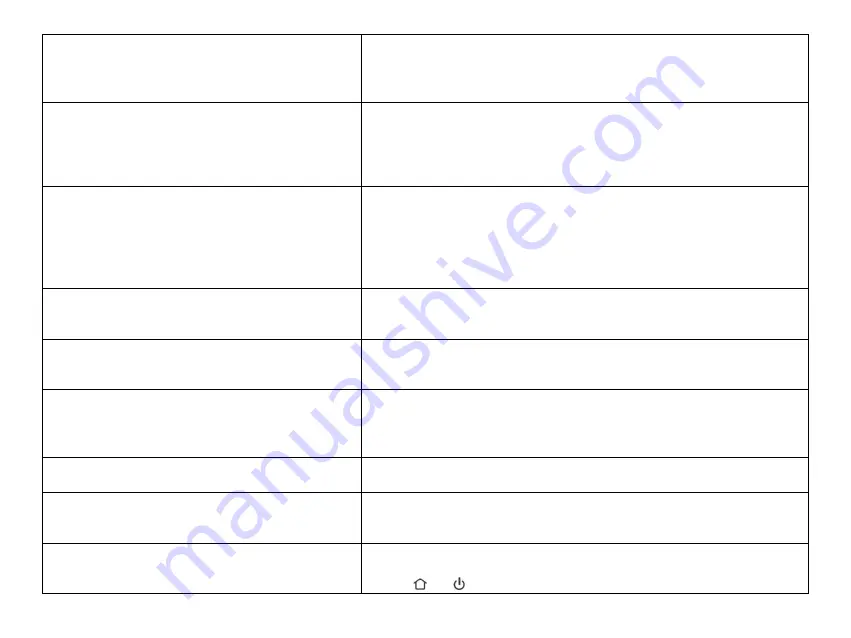
2. Make sure that a third-party application (VPN, antivirus, firewall, etc.) does
not block access to your smartphone and Bluetooth.
3. Connect your smartphone near the robotic vacuum cleaner.
4. Reset WiFi.
Can't connect to a robotic vacuum cleaner?
1. Place the robotic vacuum cleaner and smartphone near the WiFi router.
2. Make sure that you have correctly filled in the login details for your WiFi
network.
3. If the robotic vacuum cleaner is not a brand new device, reset the WiFi in the
robotic vacuum cleaner.
The robotic vacuum cleaner behaves "chaotically".
Always place the vacuum cleaner in the charging station before you start
cleaning. If this is the first cleaning, the vacuum cleaner must first map the
surroundings. If furniture or other obstructions are relocated, a new mapping
will occur, which may look like a robotic vacuum cleaner behaves abnormally.
However, this phenomenon is only temporary, due to a new mapping around the
robotic vacuum cleaner.
After installing the application and pairing the mobile
phone with a robotic vacuum cleaner, the vacuum
cleaner is "not connected".
Reset the vacuum cleaner and try pairing again. We recommend that you always
be close to the WiFi router during pairing.
The robotic vacuum cleaner does not start cleaning.
1. The robotic vacuum cleaner has a weak battery. Charge the battery to full
capacity before cleaning.
2. The battery is too hot. Use the robotic vacuum cleaner at 0°C ~ 40°C.
The robotic vacuum cleaner cannot be charged.
1. The charging station is not connected to the mains. Make sure the power cord
is properly connected.
2. Charging electrodes have poor contact with robotic vacuum cleaner. Clean the
electrodes on the robotic vacuum cleaner and on the charging base.
The robotic vacuum cleaner does not return to the
charging base.
Make sure there is enough space around the charging station and the charging
station's detection zone is clean.
The smartphone cannot detect a robotic vacuum cleaner. Please reset the robotic vacuum cleaner (button under the top cover). Enable
Bluetooth and GPS in your smartphone and keep your robotic vacuum cleaner
near your smartphone for successful pairing.
The robotic vacuum cleaner does not pair with the
TESLA application.
Make sure the charging station and robotic vacuum cleaner are within easy reach
of a high-quality and strong WiFi signal from your WiFi router. Press the two
buttons and on the top panel of the robotic vacuum cleaner for 3 seconds,




































