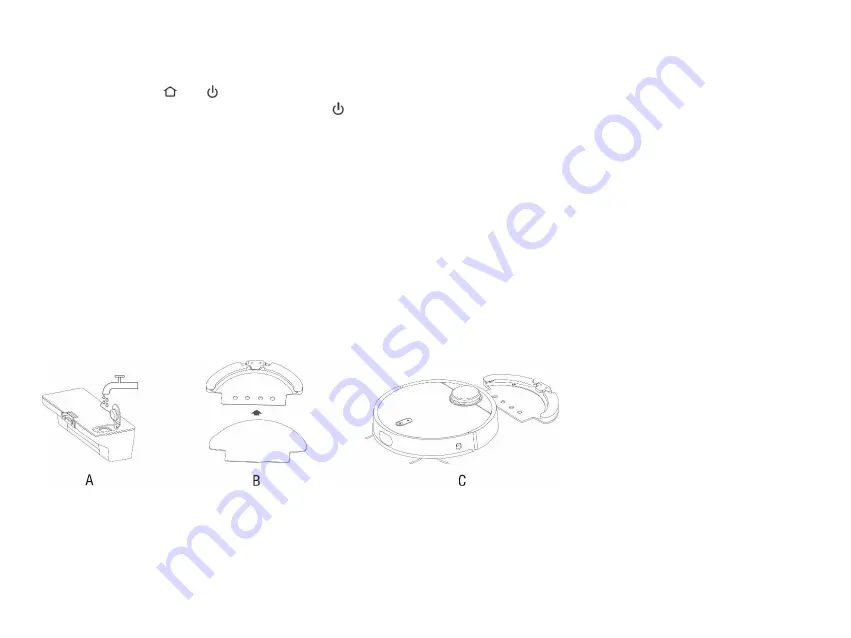
10.
If you cannot connect to a robotic vacuum cleaner by smartphone to change the password or router settings, reset the WiFi in the robotic
vacuum cleaner and pair it with your smartphone again.
11.
Reset of robotic vacuum cleaner:
Press the button and on the top panel at the same time for 3 seconds, then the blue LED will start to flash slowly.
12.
To start the cleaning, push the front panel button or start cleaning in the smartphone application. The vacuum cleaner starts its first
cleaning.
FIRST CLEANING
Remove all obstacles that can prevent effective cleaning.
Also remove objects that can damage the robotic vacuum cleaner.
The carpet must be secured so the robot cannot get on it when mopping. If the mopping pad is installed on the vacuum cleaner, it may
interrupt the cleaning process or cause unwanted soaking of the carpet.
Direct sunlight may cause a reduced sensitivity of the sensors of the vacuum cleaner, please avoid direct sunlight light.
Black furniture may not be properly detected due to the physical nature of sensors. This may cause a slight impact, which will be reduced
by the front bumper.
WATER WIPING
Always draw water exclusively outside the body of the robotic vacuum cleaner!
Open the plastic cover, take the water into the tank and put it back in the appliance. When handling the water tank, there may be a slight leakage
of eg residual water. In this case, wipe the spill immediately with a dry cloth. Do not immerse the vacuum cleaner or its parts with water, the
vacuum cleaner is not waterproof.






















