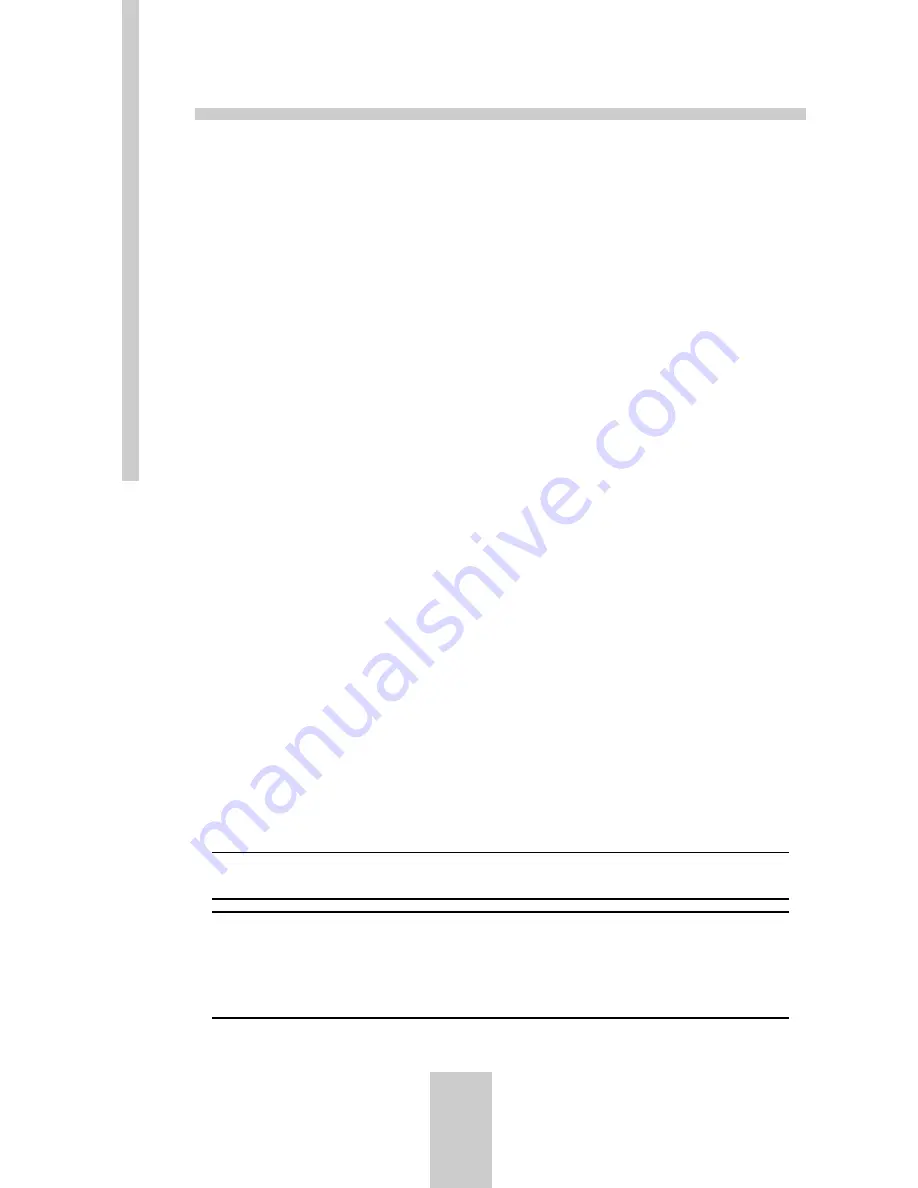
49
SoundSSoundSSoundSSoundSSoundS
yyyyy
sssss
tem Maestem Maestem Maestem Maestem Maes
tro32/96tro32/96tro32/96tro32/96tro32/96
Brief Installation Instruction
• Switch off your computer, touch the metal casing in order to ground yourself, and then pull
the plug out of the mains socket.
• Remove the cover of your computer and take the soundcard out of its packaging.
• If you wish to use an external Wavetable module, connect it to the CN4 port, and ensure
that it is seated correctly and parallel to the soundcard. If components on the
SoundSystem
Maestro32/96
and the Wavetable module get in each other’s way, please contact the
manufacturer of your Wavetable module and ask for an intermediate connector and spacers.
• If you wish to connect an ATAPI-IDE CD-ROM drive to the soundcard, connect the 40-pin
ribbon cable of the drive to the CN7 port. Ensure that the colour-marked side of the cable
fits directly against the IDE-marked side of the terminal strip.
• Connect the audio cable of your CD-ROM drive to one of the slots CN1, CN2 or CN3. CN2 can
be used for most IDE drives.
• Carefully push the soundcard into a free 16-bit ISA slot in your computer, as far away as
possible from VGA or video cards.
• Screw the card tightly into position, and close the cover of your computer.
• Connect the jacks of your speakers, headset or adapter cable to your stereo system into
your socket marked „Out“.
• Before you switch on your computer, check whether the stereo system or active speaker
are switched on. If you have connected headphones, do not put them on yet.
• Switch the computer on and boot the system.
• If you are using Windows 95, insert the appropriate installation disk when prompted by
Windows 95, and select „install driver from disk“.
• If you are using DOS/Windows 3.x, insert installation disk 1 and enter „A:\SETUP“ under
DOS or Windows.
• In all the above instances, follow the instructions on the screen.
• When the installation procedure has been completed, reboot your computer and adjust the
volume control if necessary using the software mixer.
• If you have any questions or meet any problems in relation to any item of the brief
instructions, please read the extensive installation instructions on the other pages in this
manual.
If your soundcard package includes the TerraTec Driver CD-ROM as opposed to floppy
discs, please follow the instructions on the Quick Reference Guide.
If, for some reason, you want to re-install the drivers or install updated drivers, don’t
forget to un-install the old drivers first by running the un-install routine.
If you are installing Windows 95 on your PC, it is a good idea to remove the soundcard
whilst you do this and then put it back in the PC and install it once the rest of the Windows
95 has been completed.
Summary of Contents for Maestro 3296
Page 1: ...SoundSystem Maestro3296 Handbuch Manual...
Page 80: ......






























