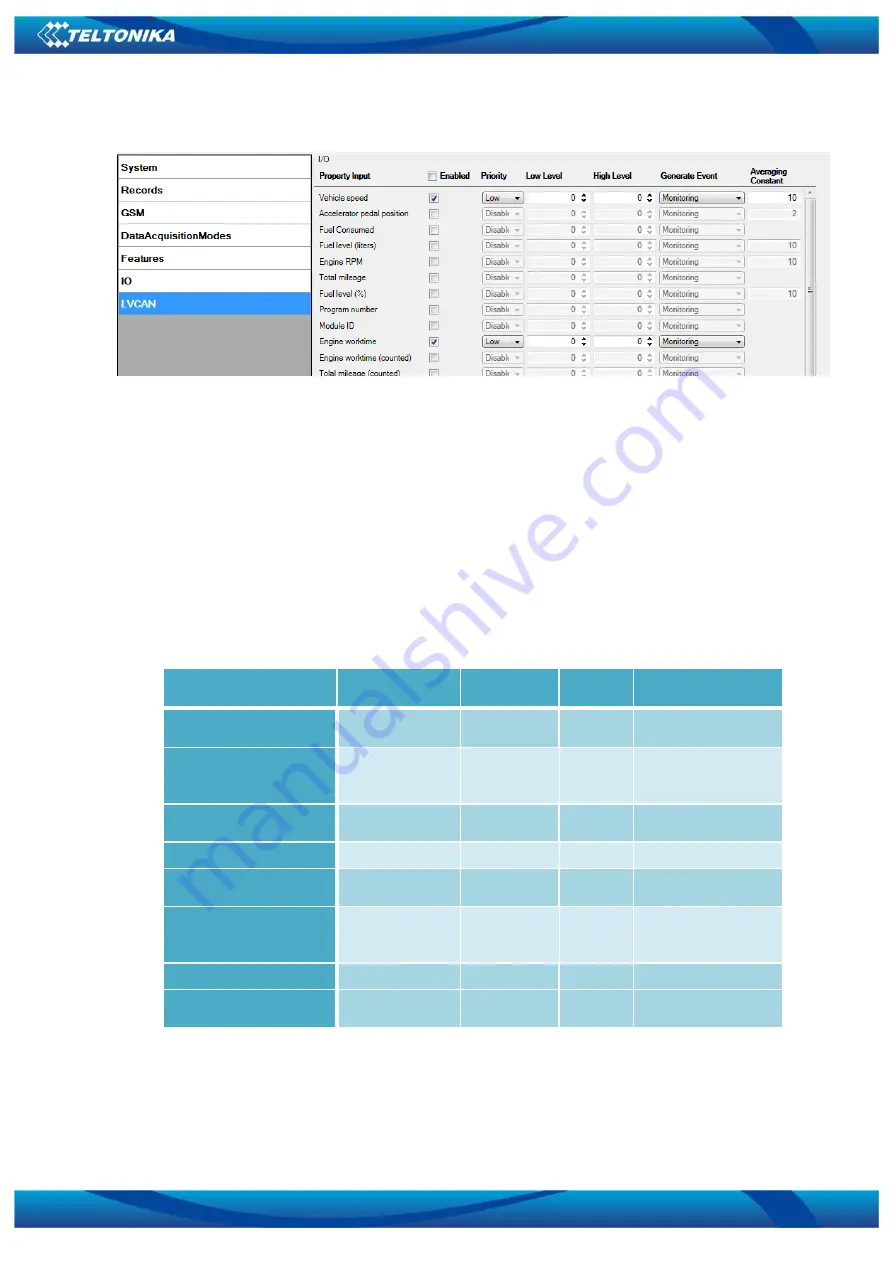
91
Figure 58 Configurator example
Available CAN Bus IO parameters and configuration can be found in Configurators CAN tab
(Figure 58) and in next chapter “Parameters ID”.
Parameters ID
When no I/O element is enabled, AVL packet comes with GPS information only. After
enabling I/O element(s) AVL packet along with GPS information contains current value(s) of
enabled I/O element. AVL packet decoding is described in “FMXXXX Protocols” document. List of
available CAN bus data, parameter size, ID and value range you can find in table 9.1.
Table 9.1 ACQUIRED PARAMETRS IO ID
Category name
(signal) name
Size (Bytes)
Param IO
ID
Value range
65265 – Cruise
Control/Vehicle Speed
Vehicle Speed
1
2290
0-250 km/h*
61443 – Electronic
Engine Controller #2
Accelerator
Pedal Position
1
2300
0-100 %*
65257 – Fuel
Consumption
Total Fuel Used
4
2310
0-99999999liters*
65276 – Dash Display
Fuel Level [liters]
2
2320
0-100 liters*
61444 – Electronic
Engine Controller #1
Engine RPM
2
2330
0-8200 rpm*
65217 – High Resolution
Vehicle Distance
Vehicle Distance
4
2340
0-2145000000
meters*
65276 – Dash Display
Fuel Level [%]
1
2350
0-100 %*
Program number
LV-CAN200
Program number
4
2360
0-999
NOTE:
„Total Fuel Used“ is sent to server multiplied by 10.
Example: if value was 150.5 liters, „1505“ will be sent to server.




















