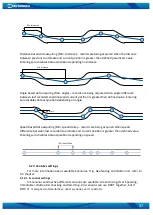42
Figure 33. Geofence configuration
Note: FM3620 operates GMT:0 time without daylight saving.
5.14.4
SMS events
SMS events functionality allows FM3620 to send a configured SMS when an event is
triggered. This event can be triggered by:
Green Driving
OverSpeeding
Authorized Driving
Immobilizer
Trip start/stop
Geofence
AutoGeofence
I/O event
When any of the above events is triggered, FM3620 sends a configured SMS message to a
defined phone number. If SMS events is activated, but there are no numbers defined in SMS
events PreDefined Numbers list (figure 34), then the device will not send any messages.