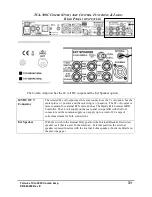Telonics TCA-500C Combo Amp
41
PB-009289 Rev E
(Optional)
E
XTERNAL
C
ONTROL
U
NITS
TCA-500C
R
EMOTE
U
NIT OR
F
OOTSWITCH FOR USE WITH
L
EXICON
MX-200
EFX UNITS
An External Control Unit which clips on the
leg of a pedal steel is available to control the
Reverb and TBro effects within the
TCA-500C Combo Amplifier, as well as to
Enable or Disable the EFX “engines” in the
Lexicon MX-200. It provides two toggle
switches, one for turning the Reverb On and
Off, and a second for turning the TBro effect
On and Off.
C
ONTROLLING THE
TCA--500C
B
UILT
-
IN
E
FFECTS
Note that the TBro and Reverb
pushbutton switches
on the front
panel of the TCA-500C
must be ON
(pushed in) in order for the remote
unit to function.
These switches are located on the right side
of the box as viewed from the player’s
position. The TBro On/Off switch is
positioned on the upper right corner of the
front panel.
The Reverb On/Off switch is positioned on
the lower right corner of the front panel.
A ¼ inch TRS stereo cable is required to connect the TCA-500C side of the Control Unit to the
“Foot Switch” jack on the rear panel of the TCA-500C. This cable is identified by a white ring
around the cable directly behind the TRS stereo plugs on both ends. Always be sure the cable
with the white ring markings is fully inserted into the bottom right side of the Control Unit, with
the TRS stereo plug on the other end plugged into the Foot Switch jack on the rear panel of the
TCA-500C.
One way to remember this is to recall the rhyme used by cardiac technicians in hospitals for their
EKG leads:
“White on the Right”.
(NOTE: A two-button foot pedal switch is also available from Telonics which accomplishes the
same remote switching functions for the TCA-500C. A single ¼ inch TRS stereo cable is used to
connect the foot pedal switch unit to the Foot Switch jack on the rear panel of the TCA-500C.)