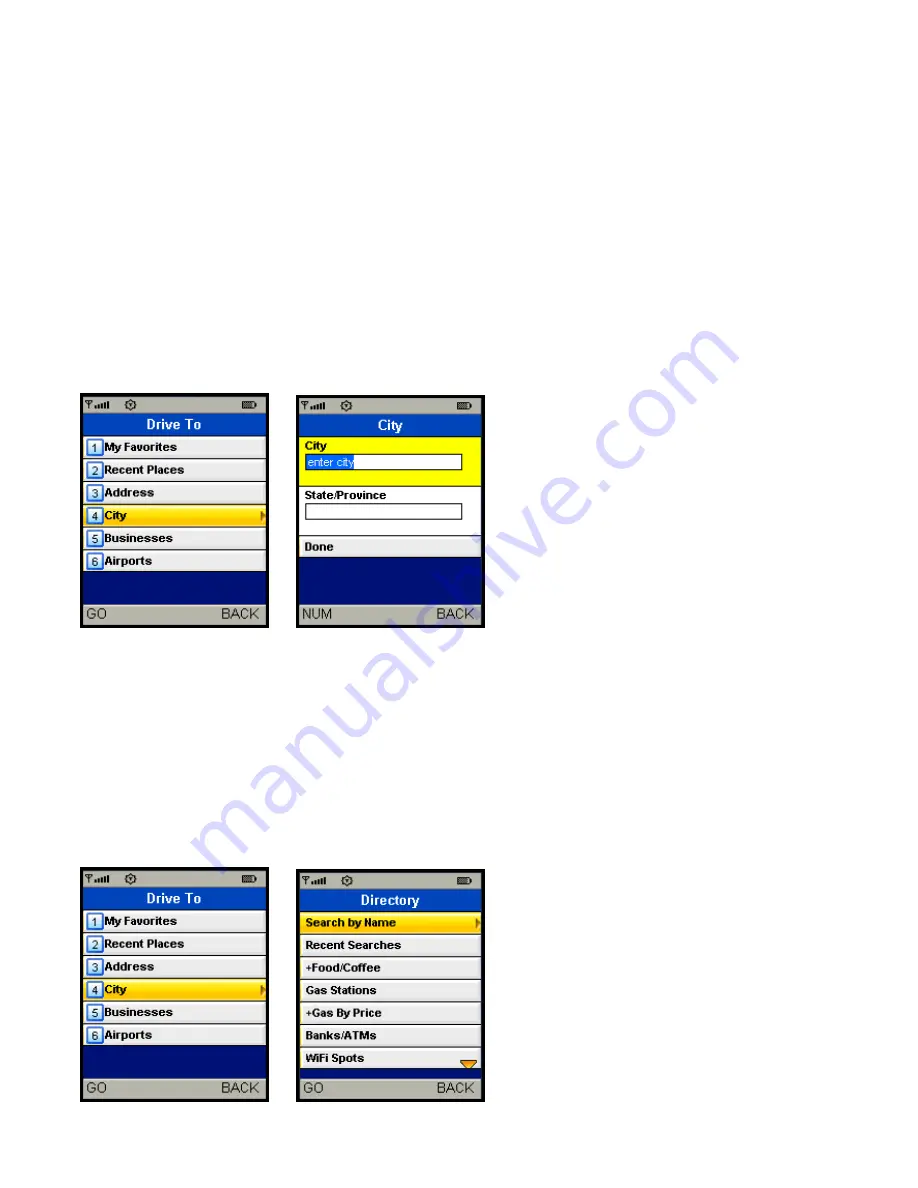
including both the number and name, like 422 Main Street. <pause> It can also be a highway.
Your response >> 1620 Oak Street
TeleNav prompt >> I heard 1620 Oak Street. Say GO BACK if this is not correct. <pause> Great, your
destination has been entered: 1620 Oak Street, Arlington, Texas 75210. Would you like to enter another?
Your response >> Silence (assuming that 1620 was correct)
TeleNav prompt >> Thanks for calling TeleNav.
The call is terminated and you are automatically returned to the Sprint Nextel Main Menu.
City
Type the name of a city in the City field. The City field has an auto-fill feature, so you usually won’t have to type the
whole name of the city or the name of the state. If the city that you are looking for appears in the drop-down list box
under the text field, you can press the
Down
navigation key until you highlight the desired city then press the
OK
button.
If necessary, you can also type in the name of a State. Type the two-letter abbreviation for the state if you know it, or
spell the whole name of the state if you do not. The State field also has the auto-fill feature. When you are finished
typing, press
OK
. Press the
Down
navigation key to highlight “Done,” and then press the
OK
button.
After you have selected a city, you can either get driving directions or save the city to your Favorites list.
Businesses
© TELENAV, INC. 2003-2009
PAGE 21 OF 36















































