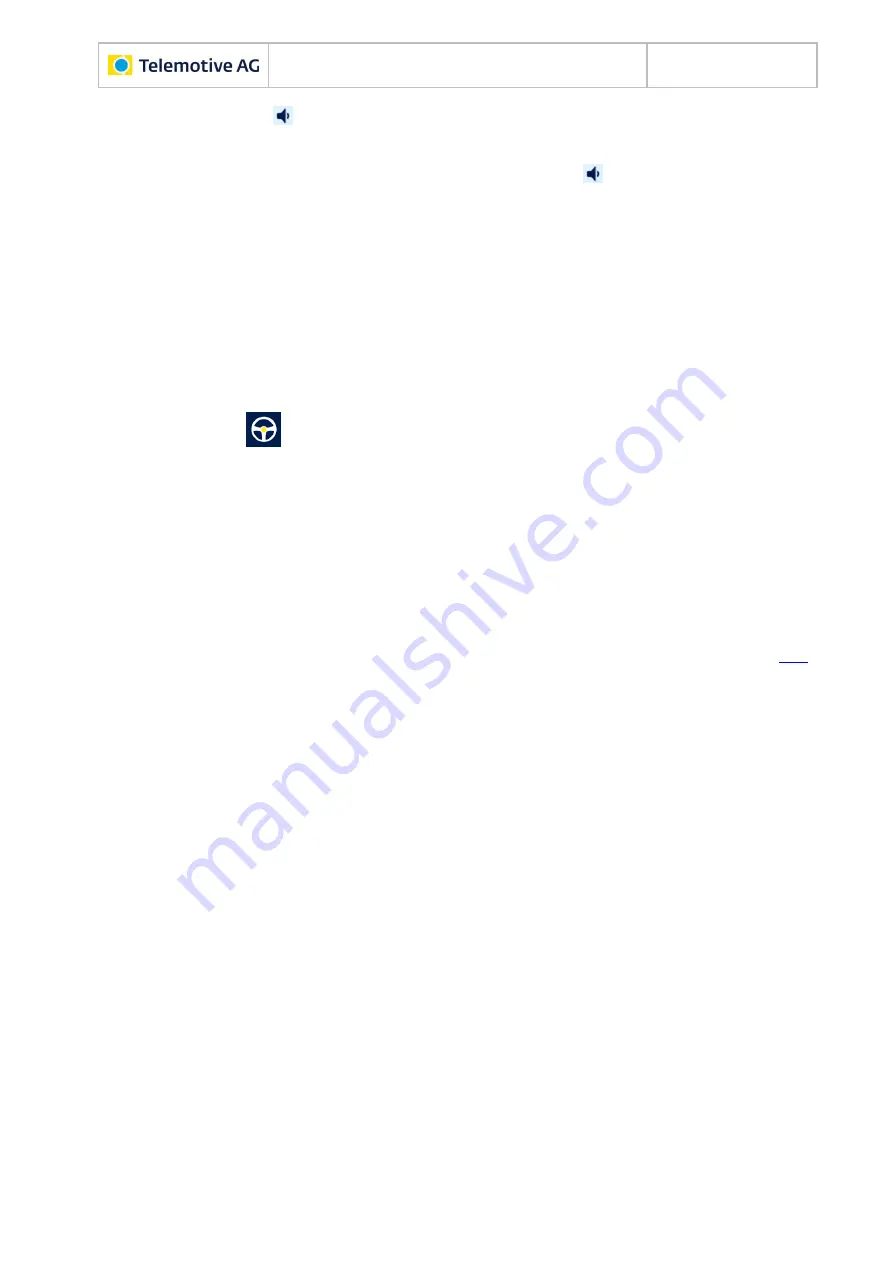
Remote Control Touch
User Guide
Datum: 10.03.2016
Seite 39 von 57
RCTouch_UserGuide_V2.3.1.doc
If you tap on a second
button while the voice note is played, the playback is stopped and the
second voice note is played.
If you want to stop playing the voice note prematurely, tap on the
button again.
The duration display disappears when the playback of the voice note has ended.
7.8 Scrolling through applications
If the application contains more than one tab sheet, you have the option to scroll.
Note:
In the application
Driver View, there is a risk of setting unwanted triggers when
scrolling through. You should therefore use the tab bar to change the tab sheet.
Swipe the tab sheet horizontally:
to the left
The tab sheet adjacent to the right appears.
to the right
The tab sheet adjacent to the left appears.
If there is no tab sheet adjacent to the left or right, this is indicated by a gray margin on the left
respectively right edge of the screen.
7.9 Scrolling through tab bar
If the tabs exceed the width of the tab bar, you have the option to scroll.
Swipe the tab buttons horizontally:
to the left
Tabs adjacent to the right appear.
to the right
Tabs adjacent to the left appear.
If there is no tab adjacent to the left or right, the tab bar turns gray on the left respectively right
edge of the screen.
















































