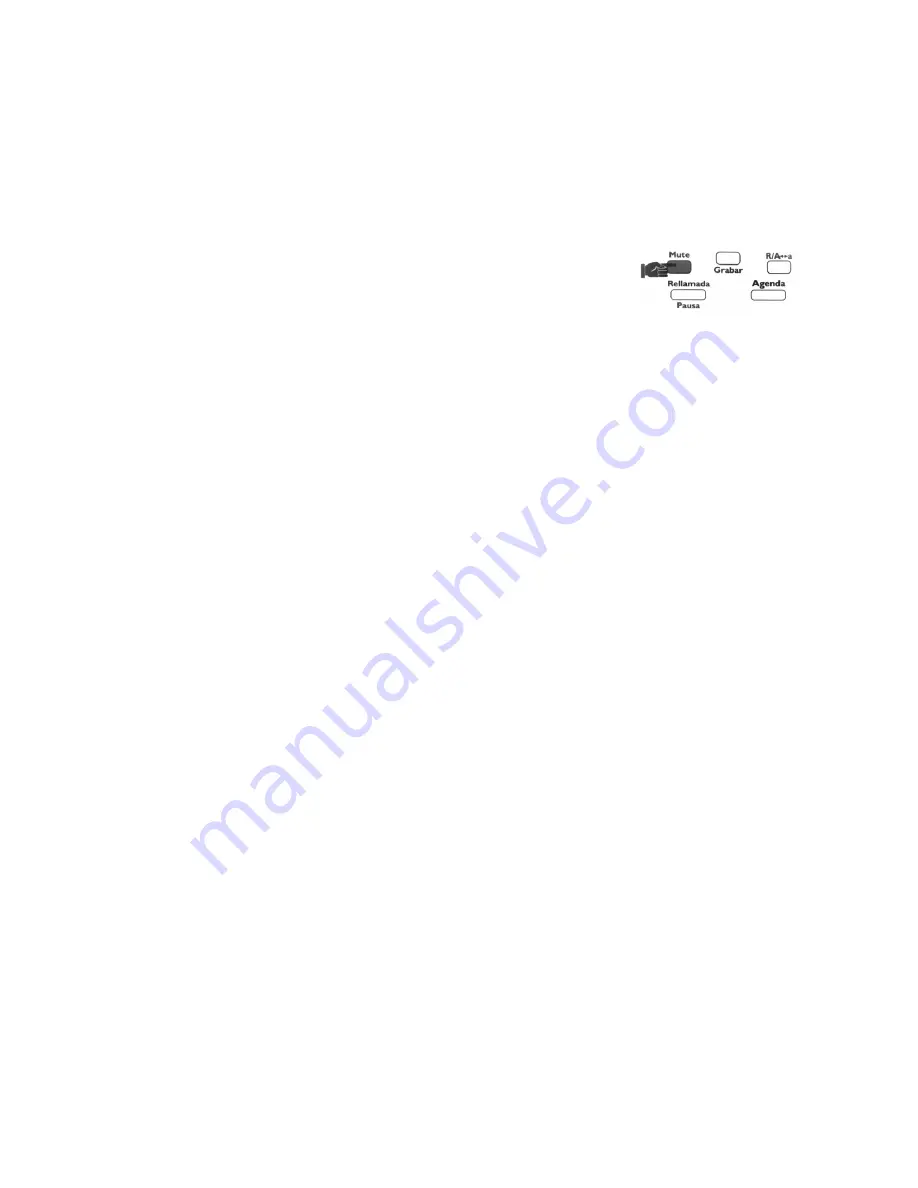
7. MUTE FUNCTION
Your telephone includes a mute function, so that the person on the other end of the line can not hear you or
any other conversation you may wish to have with others in the same room as you.
Press the Mute (12) key while you are talking.
The screen will display MUTE ACTIVO.
MUTE ACTIVO
The pilot light will start flashing slowly.
To de-activate this function and continue you
telephone conversation, press the MUTE (12) key
again.
The screen will display MUTE INACTIVO
MUTE INACTIVO
While the MUTE function is on, you can also access
any of the other functions available while the receiver is
lifted.
8. ANSWERING A TELEPHONE CALL
When you receive a telephone call, you will hear the
bell, according to the volume and tone chosen. At the
same time the red light will flash.
To start the conversation, hold the receiver. The red
light will then stay on.
If the Call Identification Services are included in your
contract, you will be able to read the number calling,
as shown in chapter 9.
9. CALLING LINE IDENTIFICATION SERVICE (CLI)
This feature allows you to see the telephone number of the person calling as well as those on the call waiting
list. However, it is necessary to activate this service with Telefonica in order to send short messages.
When the phone rings, the telephone number of the
person calling is displayed on the screen.
912397657





























