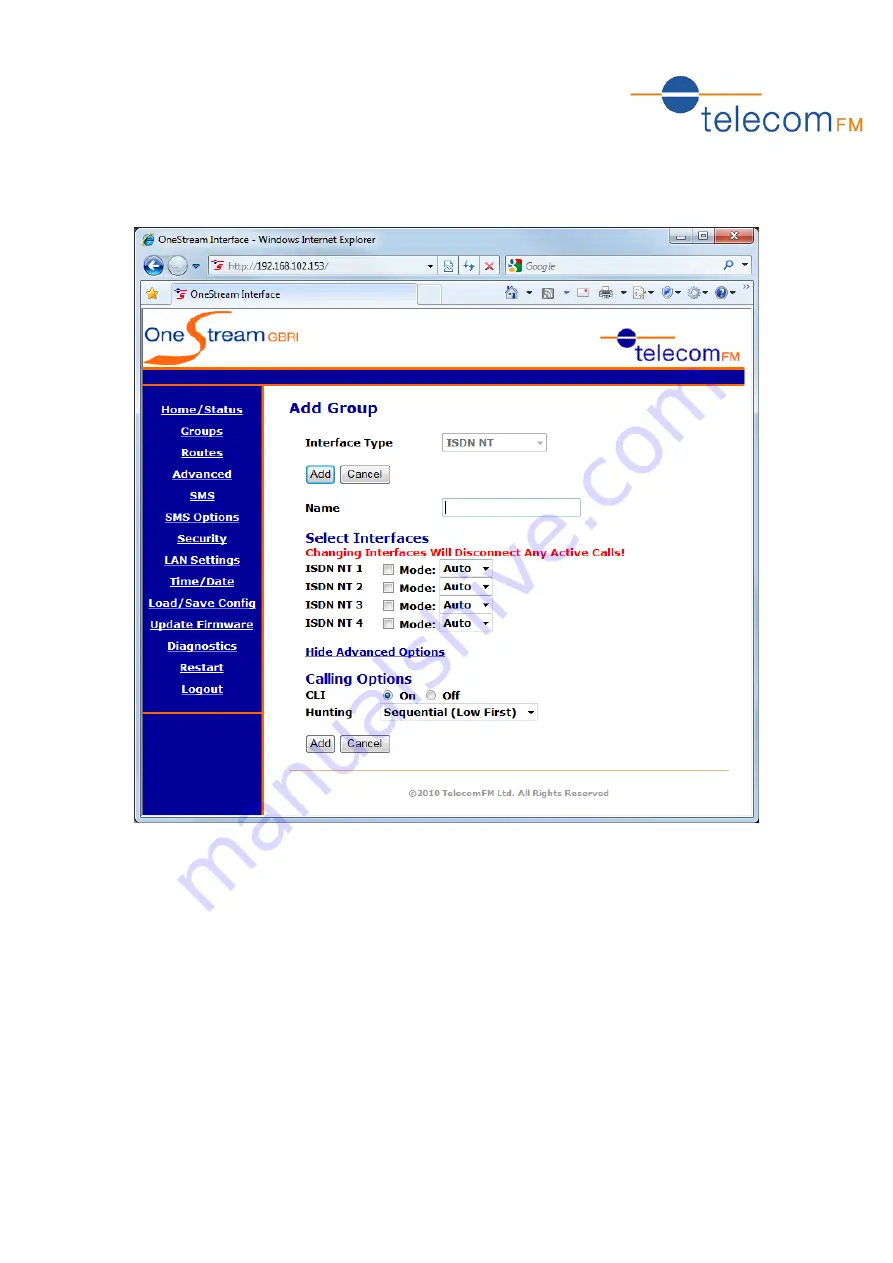
OneStream Programming Guide
29
4.3.4.5
ISDN NT (OneStream BRI / GBRI only)
(Note: To display the Advanced options click the "Show Advanced Options" link)
Name
Enter a unique name to identify this group. You cannot have 2 groups with the same name.
Select Interfaces
Place a tick in the checkbox next to each of the interfaces you wish to be used by this group. Note
that each interface can only be selected in 1 Group.
Mode:
Auto - the mode (PTP or PTMP) will be automatically detected from the connected line
PTP (Point-to-Point) – select this mode when the connected device is configured to use PTP mode.
PTMP (Point-to-MultiPoint) – select this mode when all devices connected to this interface are
configured to use PTMP mode.















































