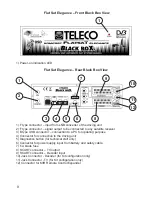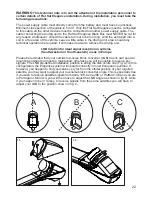Installation tips
1) Do not install the Black Box in areas where liquids can be spilled, since this could
cause irreparable damage.
2) Do not install the Black Box in very small, unventilated compartments, since overheating
could compromise its functionality.
23
Technical specifications
SPECIFICATIONS
Search system
Fully automatic, NID recognition according to
the DVB-SI EN 300 468 standards
Satellites which can be set
7
Extensions
USB 1.0 Port
Control board
MISCELLANEA
Power Supply
12Vdc –20 +30 %
Absorbed current
5 A max.
Current in stand-by
< 10 mA
Fuse
5 A
Dimensions
256 x 185 x 64 mm (control box)
Weight
Control Box:
~1 kg
Flat Sat Elegance 65 external driving unit: ~10.5 kg
Flat Sat Elegance 85 external driving unit: ~11.6 kg
Place
Position
HotBird 13E
Astra 19E
Astra 28E
Lisbona
B
25°
28°
37°
Casablanca
B
27°
34°
41°
Ankara
C
22°
15°
5°
1) Remove the LNB protective cover by screwing out the 3 screws
2) Loosen the screws on the LNB locking U-bolt
3) Turn in the Clockwise (West) or Anti-clockwise (South-East) direction
4) Lock the LNB again by screwing down the screws
5) Close back the LNB protective cover and screw down the 3 screws
Summary of Contents for FlatSat Elegance
Page 1: ...UK Installation manual Flat Sat Elegance...
Page 25: ...24 Flat Sat Elegance 500...
Page 27: ...26 Flat Sat Elegance 650 850...
Page 29: ...28...
Page 33: ...32...
Page 35: ...34 Kit labels Black Box Decoder Sat TV 28 05 2013...
Page 36: ......