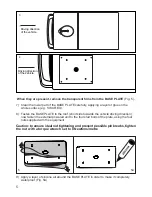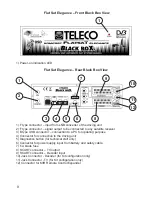8
6
12) Accomodate the cables into a protection raceway up to the point where the cables go
into the vehicle, using the suitable supplied fairlead.
9) Seal the fairlead
carefully so as to
prevent any
infiltration by water
Installation with cables coming out sideways
10) Fasten the OUTSIDE UNIT on the base plate and lead the two cables through any of the 4
existing grooves, according to the position as shown on Fig. 6.
WARNING:
When performing this operation, do not draw the two cables forcefully, as this might pull
them out.
6
Connection with extension
11) Connect the two cables coming from the centre of the OUTSIDE UNIT to the two supplied
extensions, waterproofing the connectors using the two pieces of heat-shrinking tube.
7
WARNING
The Grey and White cables coming
out of the Outside Unit are generally long enough
to allow for connection to the Black Box. If it is
not so, use the extension cables and perform
the following operations:
Summary of Contents for FlatSat Elegance
Page 1: ...UK Installation manual Flat Sat Elegance...
Page 25: ...24 Flat Sat Elegance 500...
Page 27: ...26 Flat Sat Elegance 650 850...
Page 29: ...28...
Page 33: ...32...
Page 35: ...34 Kit labels Black Box Decoder Sat TV 28 05 2013...
Page 36: ......