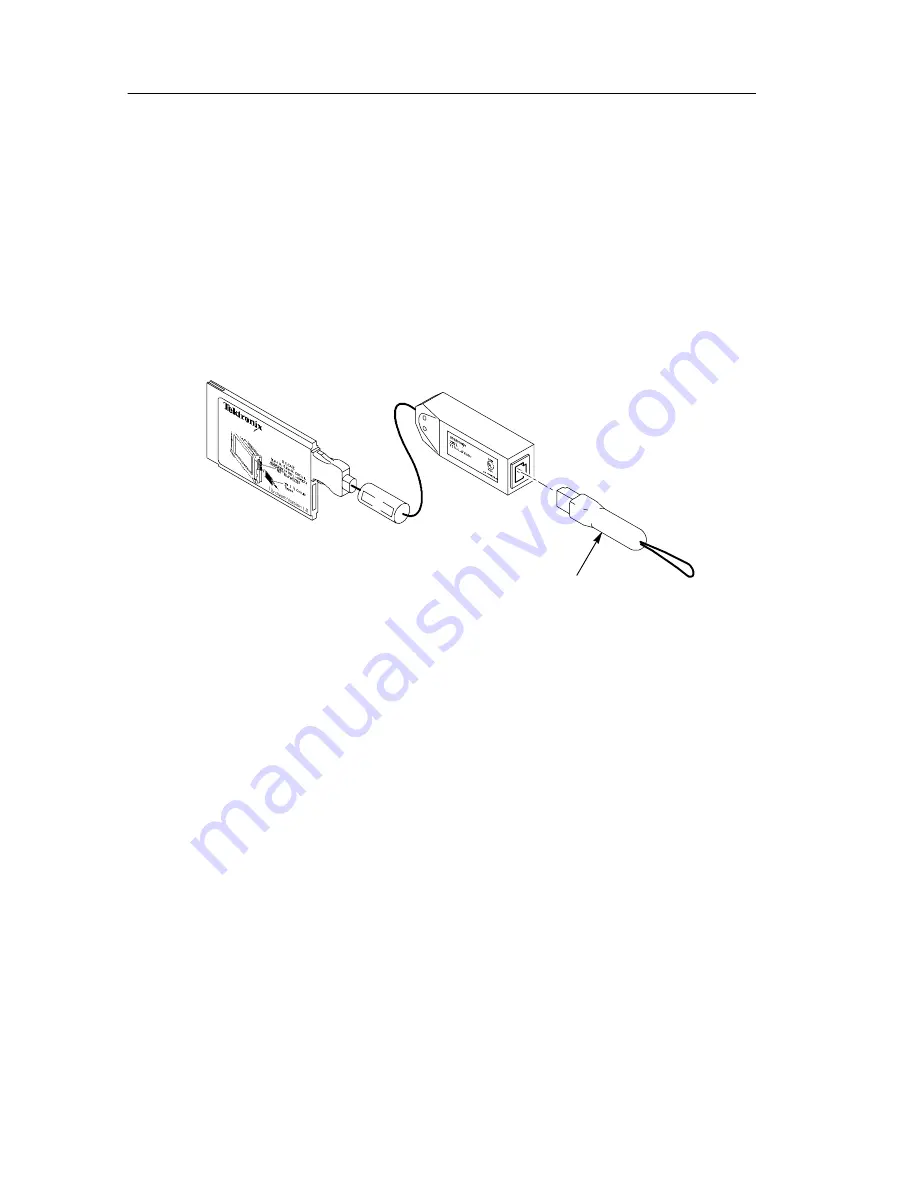
Getting Started
1- 18
NetTek YBT1E1 T1 & E1 Circuit Tester User Manual
Performing a Functional Check
Following installation and start up of the NetTek YBT1E1 software,
perform the following procedure to verify that the YBT1E1 T1 & E1
Circuit Tester is functioning properly.
1.
Insert the RJ48 Loopback Plug into the YBT1E1 Line Interface
as shown in Figure 1--14.
Loopback plug
Figure 1- 14: Inserting the Loopback Plug into the T1E1 Line Interface
2.
Perform the diagnostic tests on page C--1.
Powering Off the Instrument
The NetTek Analyzer Platform has standby and power off functions.
You access these functions in the Shut Down dialog.
To display the Shut Down dialog, do one of the following:
H
For Y350C and Y400 NetTek Analyzer Platforms with software
version 1.12 and greater, tap the
Shutdown
icon on the desktop.
H
For all Y350C or Y400 NetTek Analyzer Platforms, select
Start
>
Programs
>
Shutdown
.
Summary of Contents for NetTek YBT1E1
Page 4: ......
Page 8: ...Table of Contents iv NetTek YBT1E1 T1 E1 Circuit Tester User Manual...
Page 12: ...General Safety Summary viii NetTek YBT1E1 T1 E1 Circuit Tester User Manual...
Page 16: ...Preface xii NetTek YBT1E1 T1 E1 Circuit Tester User Manual...
Page 17: ...Getting Started...
Page 18: ......
Page 40: ...Getting Started 1 22 NetTek YBT1E1 T1 E1 Circuit Tester User Manual...
Page 41: ...Operating Basics...
Page 42: ......
Page 56: ...Operating Basics 2 14 NetTek YBT1E1 T1 E1 Circuit Tester User Manual...
Page 66: ...The Measurement Results Windows 2 24 NetTek YBT1E1 T1 E1 Circuit Tester User Manual...
Page 67: ...Reference...
Page 68: ......
Page 92: ...Testing a Circuit 3 24 NetTek YBT1E1 T1 E1 Circuit Tester User Manual...
Page 93: ...Appendices...
Page 94: ......
Page 100: ...Appendix A Specifications A 6 NetTek YBT1E1 T1 E1 Circuit Tester User Manual...
Page 110: ...Appendix C Diagnostic Self Tests C 4 NetTek YBT1E1 T1 E1 Circuit Tester User Manual...
Page 113: ...Index...
Page 114: ......






























