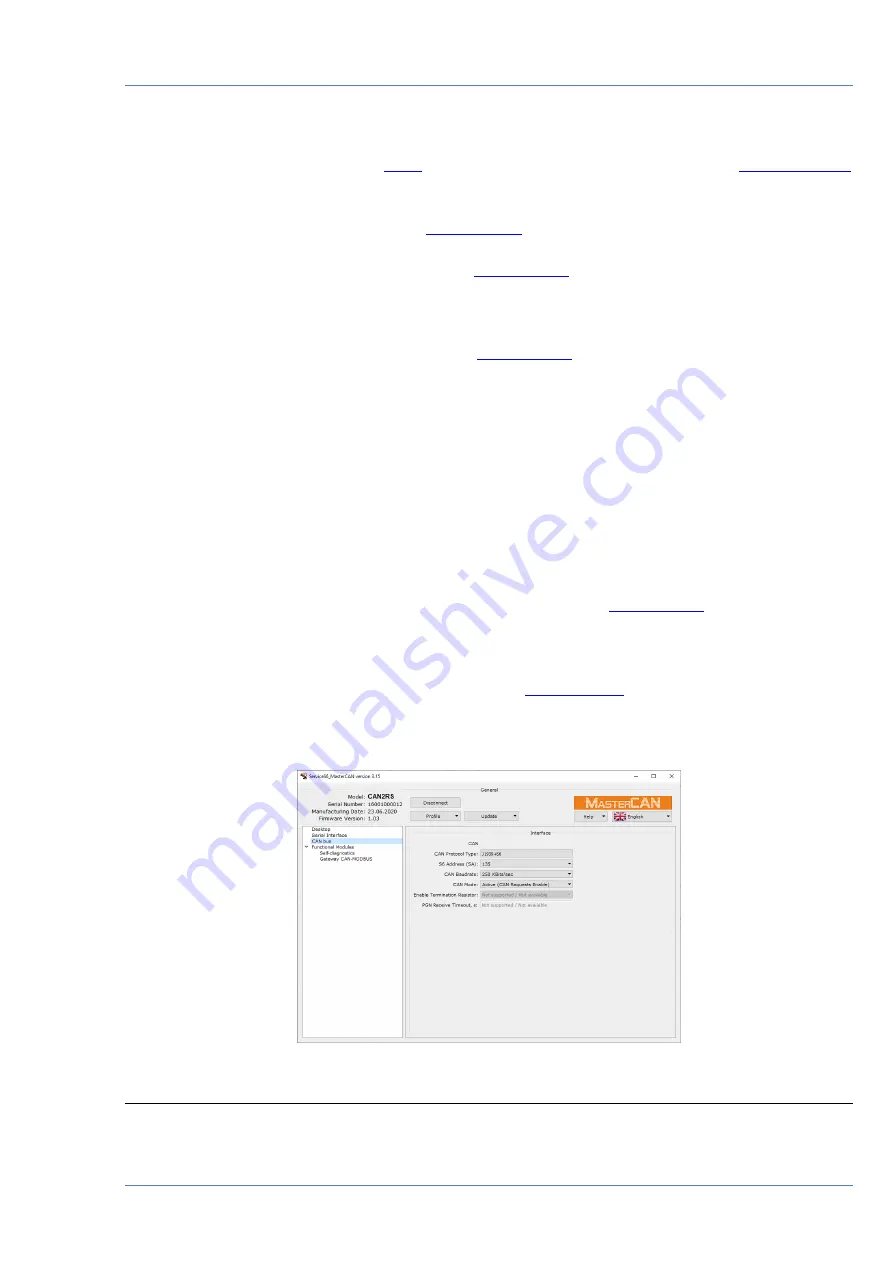
Configuring converters / Confuiguration of connection by means of CAN interface
MasterCAN RS2CAN / CAN2RS data converters. Operation manual. Version 1.0
©
Technoton, 2020
33
3.6 Confuiguration of connection by means of CAN interface
To connect the converter to CAN
or to the onboard CAN-bus by means of
using CAN interface, select the title
CAN bus
(see figure 19) in the
Vertical menu
of the
software and specify the following settings:
1)
In the field
CAN Protocol Type
SAE 1939+S6
data transfer protocol is
specified.
2)
In the dropdown list
SA Address (SA)
) the unique network address of the
Unit within CAN interface is specified.
MasterCAN CAN2RS
has the fixed unique network
address
135
for its identification by its input interface.
MasterCAN RS2CAN
has the fixed
unique network address
134
for its identification by its output interface.
3)
From the dropdown list
CAN Baudrate
) select the required Baudrate from
the following range of values: 100; 125; 250; 500; 1000 kbit/s (by default
—
250 kbit/s).
4)
From the dropdown list
CAN Mode
select the required mode of data reception in
CAN interface:
•
Active (CAN Requests Enable)
—
converter generates active requests to Units
connected by means of S6 Technology. Active requests are needed to receive data from
PGN provided upon request.
Note: you should bear in mind that in case of connecting converter with CAN interface
to a standard CAN-bus, active requests may cause failures of the onboard equipment
operation.
•
Silent (Sniffer)
—
converter is not identified by its network address by other Units.
The data are received in the sniffer mode.
5)
From the dropdown list
Enable Termination Resistor*
) select ON or OFF
(OFF by default) of the inbuilt terminal resistor (120 Ohms) between the contacts CAN LOW
and CAN HIGH of
S6
connector. Enabling the terminal resistor is the obligatory condition for
correct data transfer via CAN 2.0B (SAE J1939) communication line.
6)
In the field
PGN Receive Timeout *, s
) enter the maximum time
(by default
—
5
s) during which the absence of input PGN selected for conversion into analog
signals is allowed. In case the specified pause time is exceeded, the Self-diagnostics FM will
provide an error message of CAN communication line.
Figure 19
—
Window of the converter connection parameters configuration via CAN interface
**
*
For the software version 3.15 this setting is not supported.
**
The windows of settings for
MasterCAN RS2CAN
and
MasterCAN CAN2RS
models are identical.






























