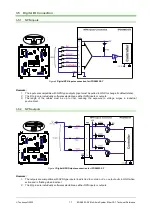Technosoft 2022
27
iPOS4803-SY Multi Axis System, EtherCAT Technical Reference
3.10 USB connection
3.10.1 USB connection
Figure 20
USB connection for iPOS4803-SY
For the USB connection a standard USB cable is required. The drivers are found automatically in Windows 10 and the
device is identified as a COM port.
In Easy Motion studio, choose the following communication settings:
Figure 21
USB connection
Instead of COM1, choose the new COM value detected after the driver is installed.
Remark:
1. EasyMotion Studio can communicate either with RS232 or USB communication (not both at the same time).
2. EasyMotion Studio can communicate in parallel with RS232/USB communication while CAN or EtherCAT
communication is active.