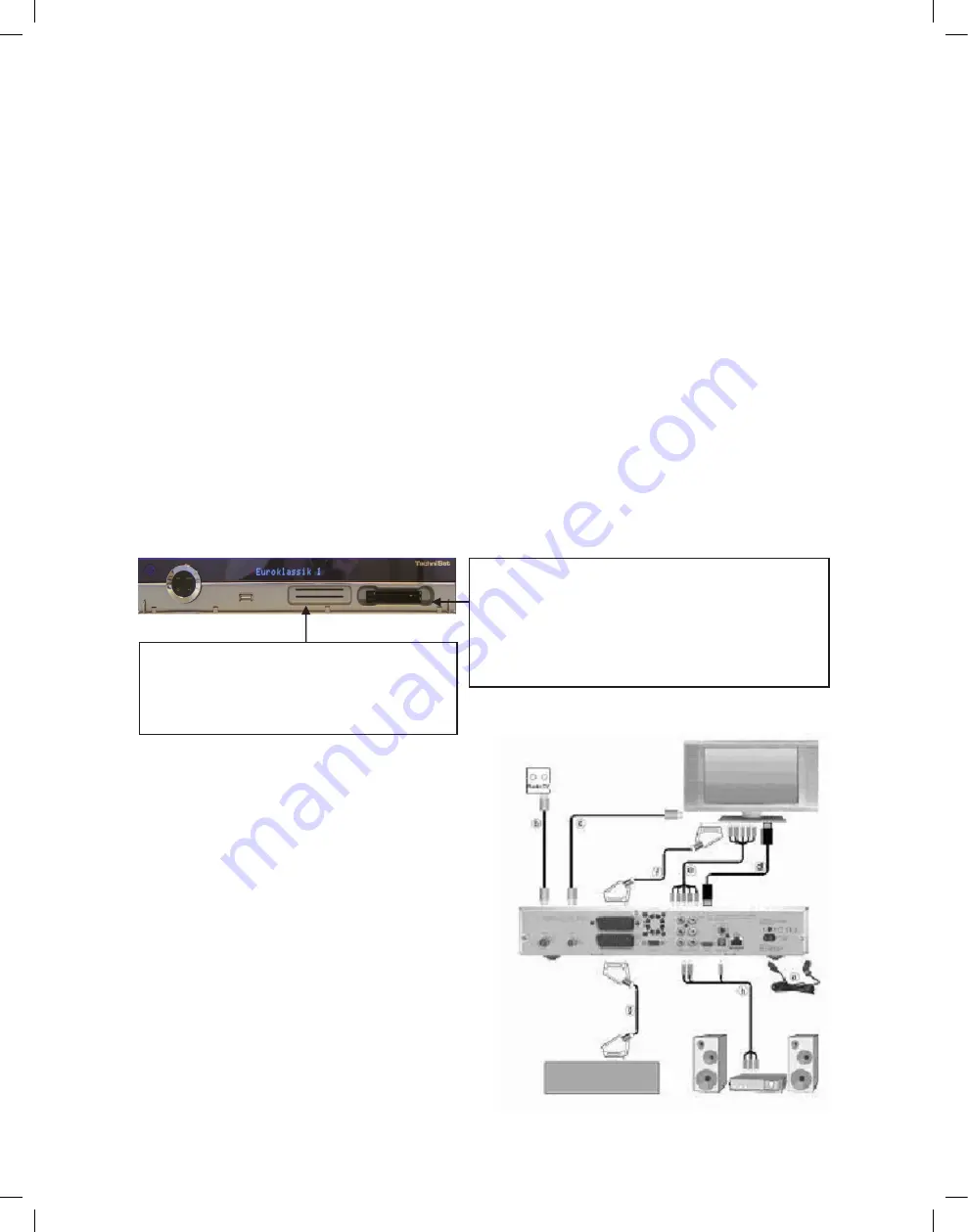
4
For your own protection, please read the safety instructions carefully before commencing operation of
your new unit.
The manufacturer accepts no responsibility for any damage caused by inappropriate operation, or by non-
compliance with safety precautions.
> To ensure adequate ventilation, place the unit on a smooth horizontal surface, and do not place any
objects on the upper surface of the unit. This surface has ventilation slots that ensure heat can escape
from the interior.
> Do not place any burning objects, such as burning candles, on top of the unit.
> Do not subject the unit to water spray or droplets, and do not place any objects filled with liquid, e.g.
vases, on top of the unit.
> The unit may only be operated in a temperate climate.
> Never open the unit housing! You are in danger of receiving an electric shock. Any necessary repairs
should be carried out only by qualified service personnel.
In the following cases, you should disconnect the unit from the mains power supply, and consult a qualified
technician:
> the mains cable or the mains plug is damaged
> the unit was exposed to liquid, or liquid has run into the unit
> in case of significant malfunction
> in case of severe external damage
When not in operation
During an electrical storm, or when the unit will not be used for a lengthy period of time (e.g. while you are
on holiday), disconnect the unit from the mains power supply.
Card reader for the smartcard:
> Slide the smartcard (with the gold chip fac-
ing down and in the intended direction of
insertion) carefully until it is fitted into the
card reader.
Inserting the CI module:
> Follow the instructions of the manufacturer of the
CI module and card.
> Slide the desired smart card into the relevant
CI module.
> Now carefully slide the CI module into the appro-
priate slot.
Connecting the DVB receiver
a.
Mains connection
b.
Connecting the cable connection box with the
antenna input of the DVB receiver.
c.
Connecting the antenna output of the DVB
receiver with the antenna input of the TV set
(optional for reception of available analogue
channels).
d.
Scart connection between the DVB receiver
and the television set.
e.
Connecting from the component socket of the
DVB Receiver to the component socket of the
TV.
f.
Scart connection between the DVB receiver
and the television set.
g.
Scart connection from a video player to the
VCR Scart socket of the DVB receiver.
h.
Connecting the Audio outputs with a HiFi-/Sur-
round system.
Video recorder





































