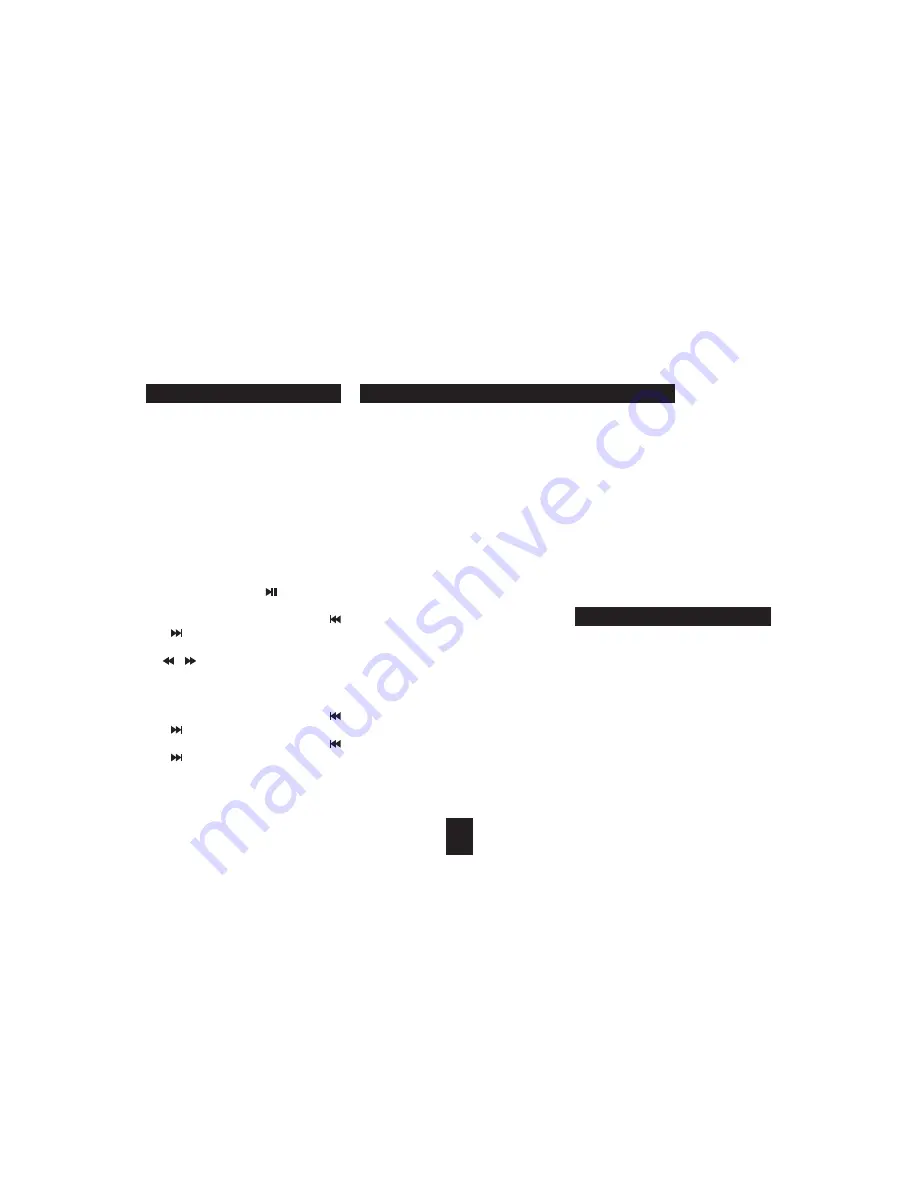
SELECTING iPod PLAY
iPod
SOURCE
hold
SELECT/PLAY/PAUSE
hold
SELECT ALBUM
To change the album playing:
ALBUM +
-
SELECT PLAYLIST
To select a Playlist:
P
-
REPEAT PLAY
To repeat the track playing:
REPEAT
To repeat all tracks:
REPEAT
To cancel repeat play:
REPEAT
RANDOM PLAY
To set random play:
RANDOM
To cancel random play:
RANDOM
CHARGINGYOUR iPod
To select iPod operation, press the
button on the
remote control until the display shows 'iPod'. To select
iPod operation from the front panel, press the
button repeatedly until the display shows 'iPod.' The
iPod will switch on.
NOTE: If you have a newer model iPod, the display will
show 'iPod Authenticating'. When authentication is
completed you can play your iPod.
You can now control the following iPod functions from
the remote control or front panel of your system.
From the remote control:
To start playback, press the
button. To pause
playback, press the button again.
To skip back or forward to other tracks, press the
or
buttons repeatedly.
To fast search through tracks, press and
the
or
buttons.
From the front panel:
To start playback, press the
button.To pause playback, press the button again.
To skip back or forward to other tracks, press the
or
buttons repeatedly.
To fast search through tracks, press and
the
or
buttons.
You can change the album playing on your iPod from the
remote control.
Press the
or
buttons repeatedly to
select the album you want to hear.
You can also select Playlists that you have stored in your
iPod.
Press the
or buttons repeatedly to
select the Playlist you want to hear.
While playing your iPod through the system you can set
repeat for a single track or for all tracks on the iPod.
Press the
button once.
Press the
button again.
Press the
button until the Repeat legends
are no longer visible on the iPod display.
Random play will shuffle the tracks on the iPod and play
them in a random sequence.
Set the iPod to play.
Press the
button.
Play will now continue, selecting the tracks from the
iPod in a random sequence.
Press
again until the random symbol
disappears from the iPod display.
Your iPod will charge when it is docked to the system,
but not when the system is set to Standby.
$
$
$
$
$
$
$
$
$
$
$
$
The iPod display will show the symbol for single track
repeat.
TheiPoddisplaywillshowthesymbolforalltrackrepeat.
TheiPoddisplaywillshowthesymbolforrandomplay.
$
$
12
PLAYING YOUR iPod
REPEAT & RANDOM PLAY
CHARGING YOUR iPod




















