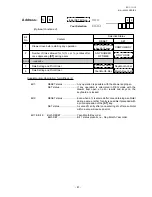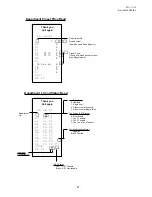- 83 -
EO1-11115
MA-186-100 SERIES
NOTES: 1. The two-digit Secret Code portion, once entered for a cashier’s Sign ON, is set in the memory of
the register. The Secret Code of the same cashier is checked every time his/her Sign ON is
operated until the Daily Cashier Reset Report is taken at the end of the day. Then the Secret Code
is reset and a new Secret Code entry will be allowed. When the Secret Code is within the range
of 01 to 09, it may be omissible to enter the preceding zero.
2. If the [LOG/RECEIPT] key is simply depressed without a prior numeric entry, the Receipt ON/OFF
function is activated (refer to the first section in Chapter 14 on page 27) but not Sign ON/OFF.
3. If the Cashier Identifying Function “NOTHING” (SET status) is selected (refer to Chapter “16.
System Option Setting,” Address 2 - Bit 8 on page 69), an error will result on a Sign ON or Sign
OFF attempt.
Cashier Reports
By adopting the Cashier Signing Method, Daily Cashier Read and Reset Reports (for individual cashiers)
and Periodical Cashier Read and Reset Reports (for all the cashiers together in one report) are available.
For the report taking operations and print format, see Chapter 15 on page 59.
18. Electronic Journal (E.J.) Print (optional function)
Electronic Journal is a new state-of-the-art electronic feature that enables you to generate a detailed record
(journal) of your sales activity without using high cost 2-ply paper. Via this feature the sales entries will be
electronically stored in the ECR memory instead of printing at the time of each sales entry.
(Up to 2150 lines can be stored in the electronic journal memory.)
Programming Requirement
•
Select the SET status (Electronic Journal Function Active) for System Option Address 11 - Bit 5.
(Refer to Chapter 16 on page 69.)
One of the following can further be selected as to the way of issuing the Electronic Journal Report:
(Refer to Chapter “16. System Option Setting”, Address 11 - Bit 6 on page 77.)
•
Electronic Journal is automatically issued after taking a Daily Financial Reset Report as well as by the
manual issuing operation as described on the next page.
•
Electronic Journal is issued only by the manual issuing operation as described on the next page.
E.J.-Near-Full Warning in REG Mode
When the remaining number of lines in the E.J. buffer becomes 300 or less, the “ALM” lamp illuminates
after finalizing the current transaction (and the alarm may beep according to an option selection). In that
case, you can operate one of the following:
•
Immediately take an Electronic Journal Report (described on the next page) to print and clear the E.J.
buffer contents.
or
•
Continue entering several more transactions before the E.J. buffer becomes full. The “ALM” lamp will
be cleared by depressing numeric keys or the [C] key. The lamp will illuminate again on finalizing each
transaction to follow.
CAUTION:
Even if the E.J. buffer becomes full, a subsequent entry is not prohibited. However, in this case,
record data stored in the ECR memory will be superscribed.
Summary of Contents for TEC EO1-11115
Page 1: ...TEC Electronic Cash Register MA 186 100 SERIES Owner s Manual...
Page 117: ......
Page 118: ...PRINTED IN JAPAN E...
Page 119: ...TEC TEC CORPORATION...