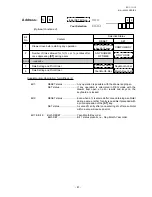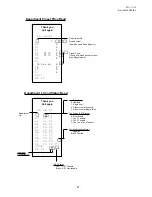- 85 -
EO1-11115
MA-186-100 SERIES
Thank you
Call again
05.- 28.- 9 7
Z
★ ★
1
0 10.1
1
0 9 - 1 0
★
0 10.2
1
0 9 - 1 0
1 5 #
★
10.0 0
★
2.5 0
★
12.5 0
0 10.3
1
0 9 - 1 0
NS
CL
CL
CL
CL
CA
RA
RA
NOTES: 1. The E.J. buffer contents are cleared whenever an Electronic Journal Report is printed automati-
cally or by the manual operation. Therefore, the printout data always shows the sales data recorded
in the period between the two Electronic Journal Reports (the one taken last time and the one taken
now.)
2. The print sample format on the left shows an example when the “IPD (Items Print Detail)” option
is selected. You can select the “INPD (Items Not Printed Detail)” option, which will skip detail
positive items but print only negative items and transaction totals.
Refer to Chapter “16. System Option Setting, Address 11 - Bit 7” on page 77.
0 2
★
4.5 0
14.
X
0.3 0
@
0 3
★
4.2 0
20.0
★
10.0 0
★
18.7 0
★ ★ ★ ★ ★ ★
0 12.7
2
1 0 - 4 2
★ ★
0
0 32.0
1 6 - 1 0
PL
CL
CL
VD
ST
TM
TM
TM
Print Sample Format of Electronic Journal
Summary of Contents for TEC EO1-11115
Page 1: ...TEC Electronic Cash Register MA 186 100 SERIES Owner s Manual...
Page 117: ......
Page 118: ...PRINTED IN JAPAN E...
Page 119: ...TEC TEC CORPORATION...