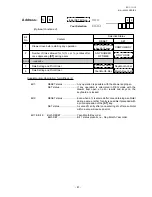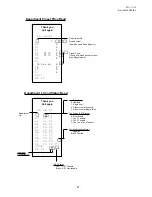- 77 -
EO1-11115
MA-186-100 SERIES
Address:
1
1
Initial SET Bit Nos.
→
6
8
Your Selection
→
(Optional Functions 2)
Content
Bit
No.
Selective Status
RESET
SET
Short-tendering using any media key (applicable to [AT/
TL], [CHK TND], [Chg])
Sum of All Department Data on Financial Reports (in X
and Z modes)
Sum of Other Income Department Data on Financial and
Cashier Reports (in X and Z modes)
-- vacant --
Electronic Journal Function
Electronic Journal is automatically issued after taking a
Daily Financial Reset Report.
IPD (Items Print Detail) or INPD (Items Not Print Detail) on
Electronic Journal
Electronic Journal Memory Warning Alarm
1
2
3
4
5
6
7
8
NON-ACTIVE
NON-ACTIVE
ACTIVE
IPD
ACTIVE
ACTIVE
INPD
NON-ACTIVE
ALLOWED
PROHIBITED
NON-PRINT
NON-PRINT
Supplementary Description for Address 11:
Bit 5:
When the SET status (Electronic Journal Active) is selected, the following features are
applied:
1) The sales entries in the “REG” mode are recorded in the Electronic Journal
Memory.
2) Both receipt-format and journal-format are recorded on the Electronic Journal.
3) When the Electronic Journal buffer becomes full, only the finalization operation
is available.
4) When the remaining number of lines to be printed in the Electronic Journal
buffer becomes 300 or less, the “ALM” lamp illuminates after the current sale
is finalized. The lamp is extinguished by a numeric entry or by pressing the [C]
key.
5) Sales entries in the Training Mode are also stored in the Electronic Journal
buffer.
Bit 6:
If SET status is selected, the Electronic Journal is automatically issued after taking a
Daily Financial Reset Report. However, this bit becomes effective only when Bit 5
(Electronic Journal Function) is in SET status.
Bit 7:
If SET status is selected, the details of the Dept/PLU entries are not stored in the
Electronic Journal buffer. However, the returned merchandise, item correct, negative
Dept/PLU and void are stored.
Bit 8:
If SET status is selected, the alarm beeps for about two seconds after the current sale
is finalized when the remaining number of lines to be printed in the Electronic Journal
buffer becomes 300 or less.
-- Address 12 is vacant. --
Summary of Contents for TEC EO1-11115
Page 1: ...TEC Electronic Cash Register MA 186 100 SERIES Owner s Manual...
Page 117: ......
Page 118: ...PRINTED IN JAPAN E...
Page 119: ...TEC TEC CORPORATION...