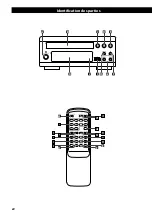EN
G
LIS
H
A
STANDBY/ON
Press this button to turn the unit on or to put it in standby mode.
The standby indicator lights orange when the unit is in the
standby mode. When the unit is turned on, it lights blue.
B
Disc tray
C
Open/close (
L
)
Use this button to open and close the disc tray.
D
Stop (
H
)
Use this button to stop playback.
E
Play (
G
)
Use this button to start playback.
F
Pause (
J
)
Use this button to pause playback.
G
Skip/Scan (
.m
/
,/
)
Use these buttons to skip tracks. (page 12)
During playback, hold down these buttons to serch for a track or
a file.
H
USB/CD
Use this button to select USB or CD mode.
I
USB terminal
This USB terminal supports USB 1.1.
J
Remote Sensor
When operating the remote control unit, point it towards the
remote sensor.
K
Display
L
Numeric buttons
Use these buttons to select a track or a file number.
For instance, to select track/file number 35, press “3“ and “5“.
(page 13)
M
REPEAT 1/ALL
Use this button to select the repeat mode. (page 16)
N
A-B
Use this button to set the point for A-B repeat.
O
FOLDER (
5
,
b
)
Use these buttons to select a folder of MP3/WMA.
P
SCAN (
m
/
,
)
During playback, use these buttons to search the part you want
to listen to.
Q
SHUFFLE
Use this button for shuffle playback. (page 15)
R
CLEAR
Use this button to clear a program. (page 15)
S
PROGRAM
Use this button to enter the program mode. In program mode,
use this button to enter the selection.
T
ENTER
Use this button to enter the selection of FOLDER/FILE. (page 13)
U
DISPLAY
During MP3/WMA playback, use this button to change what
information is displayed.
V
TIME
During playback, use this button to change the time display.
W
FILE (
b
,
5
)
Use these buttons to select a file of MP3/WMA. (page 13)
X
SKIP (
.
/
/
)
Use these buttons to skip tracks/files.
Summary of Contents for PD-H380
Page 8: ...Identifying the Parts D C E B A F J I K H G A T S L R V N U F D E Q O M W P X...
Page 24: ...24 Identification des parties D C E B A F J I K H G A T S L R V N U F D E Q O M W P X...
Page 40: ...40 Identificaci n de las partes D C E B A F J I K H G A T S L R V N U F D E Q O M W P X...
Page 51: ......