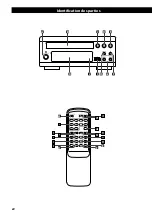1
Programmed Playback
2
1
3
./
ENTER
CLEAR
Up to 40 tracks/files can be programmed in any desired order.
<
Insert a disc or connect USB memory device before
programming.
<
When the SHUFFLE button is pressed, program mode is cancelled
and shuffle playback starts.
1
Press the PROGRAM button in the stop mode.
<
You can not program during playback.
2
Select a track/file using the numeric buttons.
To program track/file 15:
The track/file number flashes after pressing the numeric button.
After the program is completed, the track/file number will stop
blinking.
<
If the PROGRAM button is pressed during blinking of the track/file
number, the track/file will be programmed and blinking will stop.
<
Up to 40 tracks can be programmed. If you attempt to program
more than 40 tracks, ”P-FULL” (Program is full) is displayed and no
more tracks can be programmed.
<
If you made a mistake, press the CLEAR button. The last
programmed track/file will be deleted. (disc only)
You can also program tracks/files using the SKIP button (
.
/
/
), and press the PROGRAM button.
the track/file programmed in the progoram 1
3
Press the PLAY button (
y
) to start
programmed playback.
The programmed playback starts and the unit will stop
automatically when the playback of all the programmed contents
is finished.
<
If you press the time button in the program mode, the total
number of the tracks and the total play time will not be shown
on the display.
To check the programmed order
In the stop mode, press the PROGRAM button repeatedly.
The track/file number and program number will be shown on the
display.
To return to the normal display press the STOP button(
H
).
To delete a track from the program
In stop mode, press the PROGRAM button repeatedly until
the program number to be deleted appears on the display,
then press the CLEAR button. The selected track/file is deleted
from the program and the next programmed track/file will be
displayed.
Summary of Contents for PD-H380
Page 8: ...Identifying the Parts D C E B A F J I K H G A T S L R V N U F D E Q O M W P X...
Page 24: ...24 Identification des parties D C E B A F J I K H G A T S L R V N U F D E Q O M W P X...
Page 40: ...40 Identificaci n de las partes D C E B A F J I K H G A T S L R V N U F D E Q O M W P X...
Page 51: ......