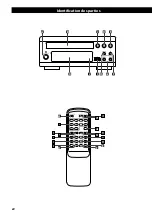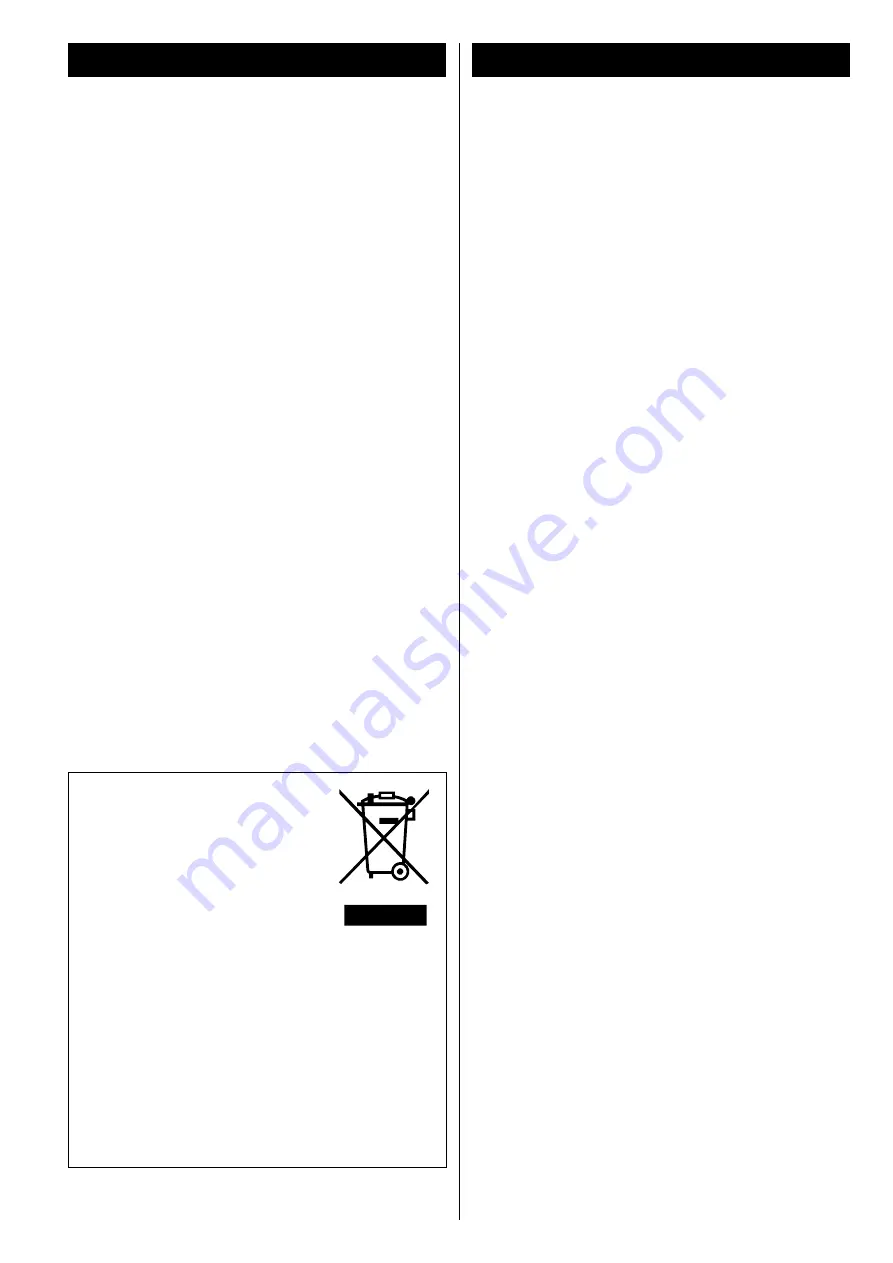
1
Troubleshooting
Specifications
Frequency Response . . . . . . . . . . . . . . . . . . . . . 20 Hz - 20 kHz, ±2.0 dB
Total Harmonic Distortion . . . . . . . . . . . . .Less than 0.005 % (1 kHz)
Signal-to-Noise Ratio (S/N) . . . . . . . . . . . . . . . . . . . . More than 120 dB
(1 kHz, 0 dB, A weight)
Output . . . . . . . . . . . . . . . . . . . . . . . Analog: 2.0 Vrms (RCA, 1kHz, 0db)
Digital: TOS OPTICAL
Power Requirement . . . . . . . . . . . . . . . . . . . . . . . . . . . . . AC 230 V, 50 Hz
Power Consumption . . . . . . . . . . . . . . . . . . . . . . . . . . . . . . . . . . . . . . 13 W
Dimensions (W x H x D) . . . . . . . . . . . . . . . . . . . . . . 215 x 93 x 275 mm
Weight (Net) . . . . . . . . . . . . . . . . . . . . . . . . . . . . . . . . . . . . . . . . . . . . . .2.8 kg
Standard Accessory . . . . . . . . . . . . . . . . . . . . . . . . . . . . . . . RCA cable x 1
Remote control connection cord x 1
Remote control unit x1
Batteries (AA) x2
Owner’s manual x1
Warranty card x1
<
Design and specifications are subject to change without notice.
<
Weight and dimensions are approximate.
<
Illustrations may differ slightly from production models.
Beware of condensation
When the unit (or a disc) is moved from a cold to a warm place,
or used after a sudden temperature change, there is a danger of
condensation; vapor in the air could condense on the internal
mechanism, making correct operation impossible. To prevent
this, or if this occurs, leave the unit for one or two hours with the
power turned on. Then the unit will stabilize at the temperature
of its surroundings.
Maintenance
If the surface of the unit gets dirty, wipe with a soft cloth or
use diluted neutral cleaning liquid. Be sure to remove any fluid
completely. Do not use thinner, benzine or alcohol as they may
damage the surface of the unit.
For European customers
Disposal of your old appliance
1. When this crossed-out wheeled bin
symbol is attached to a product it means
the product is covered by the European
Directive 2002/96/EC.
2. All electrical and electronic products
should be disposed of separately from the
municipal waste stream via designated collection facilities
appointed by the government or the local authorities.
3. The correct disposal of your old appliance will help prevent
potential negative consequences for the environment and
human health.
4. For more detailed information about disposal of your old
appliance, please contact your city office, waste disposal
service or the shop where you purchased the product.
If you experience any problems with the unit, please take a moment
to look through this chart and see if you can solve the problem
yourself before you call your dealer or a TEAC service center.
No power
e
Check the connection to the AC power source. Check and
make sure the AC source is not a switched outlet and if it is, the
switch is turned on. Make sure there is power to the AC outlet
by plugging another item such as a lamp or fan.
No sound.
e
Check the connection to the amplifier.
e
Check the operation of the amplifier.
Remote control doesn’t work.
e
If the batteries are exhausted, change the batteries.
e
Use remote control unit within the range (5m) and point at the
front panel.
e
Make sure that there are no obstacles between the remote
control unit and the main unit.
e
If a fluorescent light is near the unit, turn it off.
e
Set the REMOTE CONTROL SELECTOR to “SYSTEM“, and connect
the REMOTE CONTROL jacks of this unit and the A-H380 with
the remote control connection cord, if you want to operate
with the remote control unit supplied with the A-H380.
e
When you use the remote control unit supplied with the A-
H380, press the CD button of the remote control unit before
operation.
Cannot play.
e
Load a disc with the playback side facing down.
e
A blank disc has been loaded. Load a prerecorded disc.
e
Depending on the disc, etc. it may not be possible to play back
CD-R/CD-RW discs. Try again with another disc.
e
You cannot play back unfinalized CD-R/CD-RW discs. Finalize
such a disc in a CD recorder and try again.
Sound skips.
e
Place the unit on a stable place to avoid vibration and shock.
e
If the disc is dirty, clean the surface of the disc.
e
Don’t use scratched, damaged or warped discs.
Can not programmed play.
e
If the unit turns off or the tray is opened, the programmed
contents are erased.
If normal operation cannot be achieved, unplug the power
cord from the outlet and plug it again.
Summary of Contents for PD-H380
Page 8: ...Identifying the Parts D C E B A F J I K H G A T S L R V N U F D E Q O M W P X...
Page 24: ...24 Identification des parties D C E B A F J I K H G A T S L R V N U F D E Q O M W P X...
Page 40: ...40 Identificaci n de las partes D C E B A F J I K H G A T S L R V N U F D E Q O M W P X...
Page 51: ......