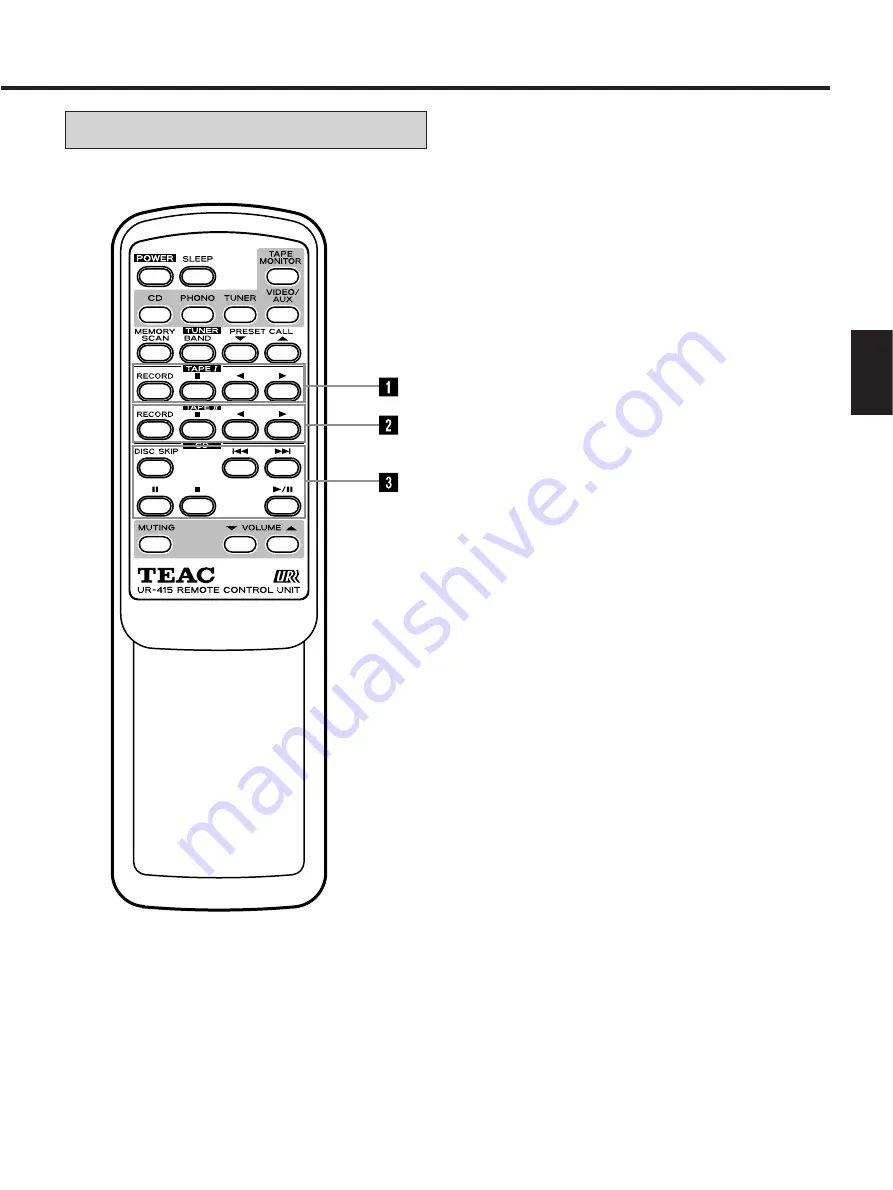
– 17 –
ENGLISH
Buttons for the Operation of Other TEAC
Components
1
TAPE I buttons
The TAPE I mechanism of a double-transport
cassette deck with full-logic control can be operated
using these buttons.
Notes:
●
To start recording, simply press the RECORD button;
it does not have to be pressed together with PLAY.
●
If the TAPE I mechanism of the double-transport
cassette deck does not have a recording function,
pressing the TAPE I RECORD button will have no
effect.
2
TAPE II buttons
The TAPE II mechanism of a double-transport
cassette deck with full-logic control can be operated
using these buttons. They are also used to operate a
single-transport cassette deck with full-logic control.
Note:
●
To start recording, simply press the RECORD button;
it does not have to be pressed together with PLAY.
3
CD buttons
●
MUSIC SKIP (
µ
,
≤
) buttons: Each time these are
pressed, the pickup moves to the beginning of the
next tune in either the forward or reverse direction.
If held depressed, skipping continues until the button
is release.
●
PAUSE (
π
), PLAY/PAUSE (
Á
/
π
) buttons:
To temporarily stop CD play, press the PAUSE
button if the CD player has an independent PAUSE
button; press the PLAY/PAUSE button if it has a
PLAY/PAUSE button.
●
STOP (
ª
) button: Press to stop the CD player.
●
DISK SKIP button: Selects the next disc in a CD
auto-changer.
Summary of Contents for AG-680
Page 6: ...6 CONTROLS AND INDICATORS Front Panel 8 9 0 q w e 7 3 4 5 6 3 2 1...
Page 24: ...COMMANDES ET INDICATEURS 24 Panneau avant 8 7 3 4 5 6 3 2 1 9 0 q w e...
Page 42: ...42 ANZEIGE UND BEDIENUNGSELEMENTE Ger te Vorderseite 8 9 0 q w e 7 3 4 5 6 3 2 1...
Page 61: ...60 CONTROLLI E INDICATORI Pannello frontale 8 7 3 4 5 6 3 2 1 9 0 q w e...
Page 78: ...78 MANDOS E INDICADORES Panel frontal 8 7 3 4 5 6 3 2 1 9 0 q w e...
















































