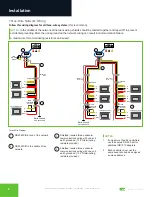2800 Laura Lane • Middleton, WI 53562 | 800.288.9383 • | www.tcsbasys.com
2
3
2
3
Contents
Introduction ...........................................................................................................................................3
Material List.............................................................................................................................................3
Mounting .................................................................................................................................................3
Input Connections .................................................................................................................................3
QD2040C/D Power and Communication Connections ................................................................4
RS-485 Network Wiring .......................................................................................................................4
Three-Wire Network Wiring .......................................................................................................................................... 5
Two-Wire Network Wiring ............................................................................................................................................. 6
Power LED Does Not Light Up ...................................................................................................................................... 7
No Communications with Controllers on the Network .......................................................................................... 7
No LAN Link to the Internet .......................................................................................................................................... 7
No Communication with RS-485 Ports (COM 1 and 2), Ubiquity Time-Out, or No Data .................................. 8
Ubiquity Cloud Offline ................................................................................................................................................... 8
Gateway Configuration Via Laptop .............................................................................................................................. 9
Gateway Configuration via CLI ................................................................................................................................... 15
Appendix B: Revert Back to DHCP Settings ....................................................................................23
Appendix C: Monitor and Keyboard ............................................................................................... 26
Failover Port Configuration Via Internal Gateway .................................................................................................. 27
Failover Port Configuration Via CLI ...........................................................................................................................29